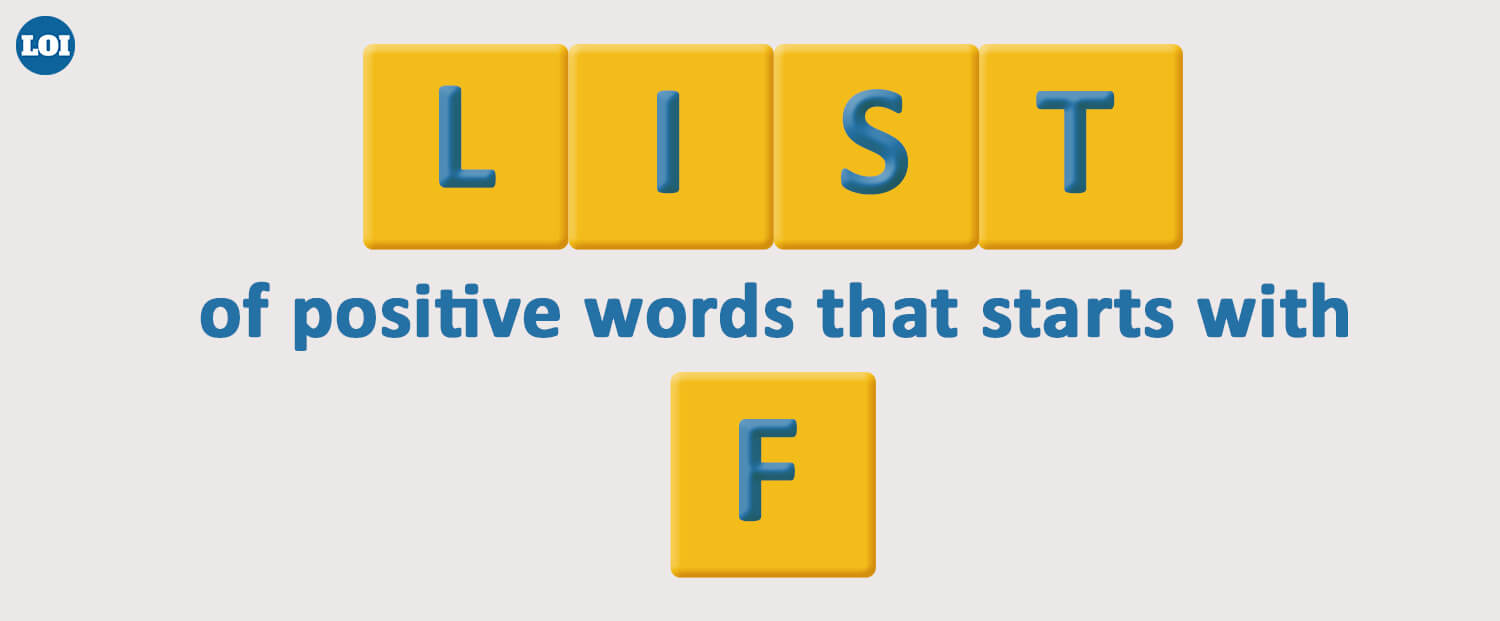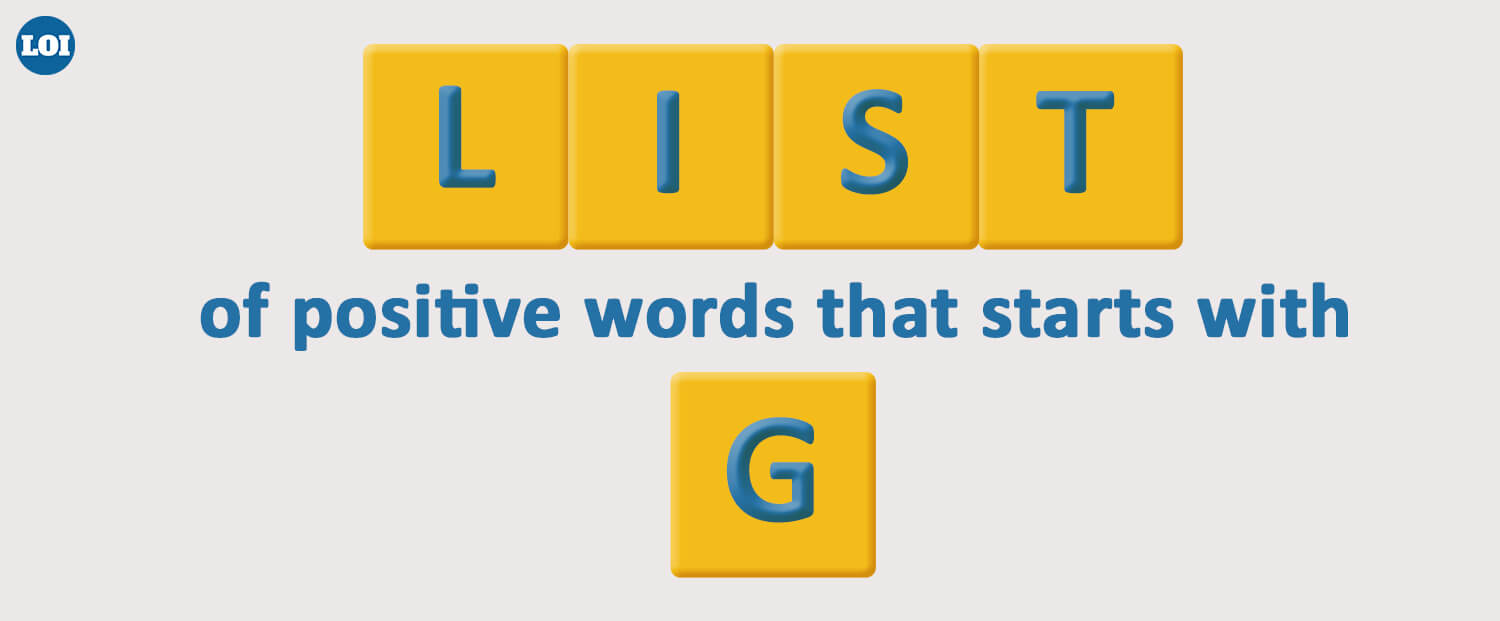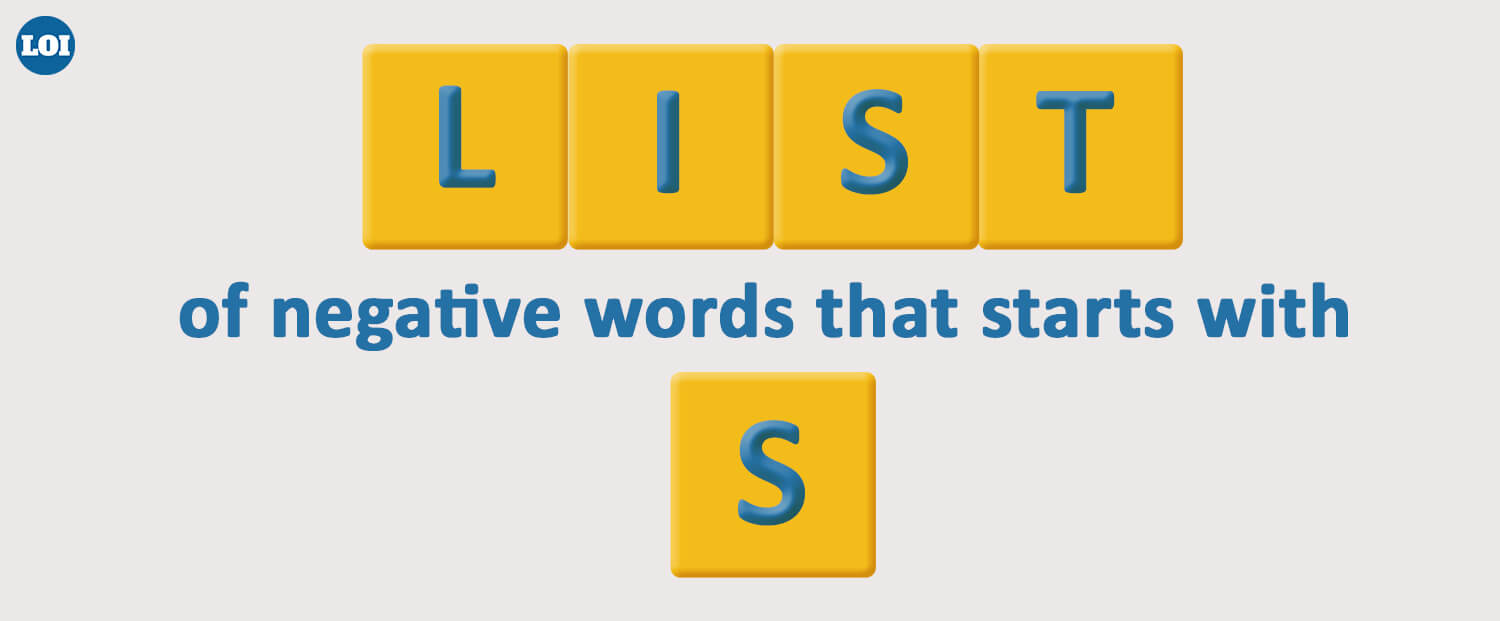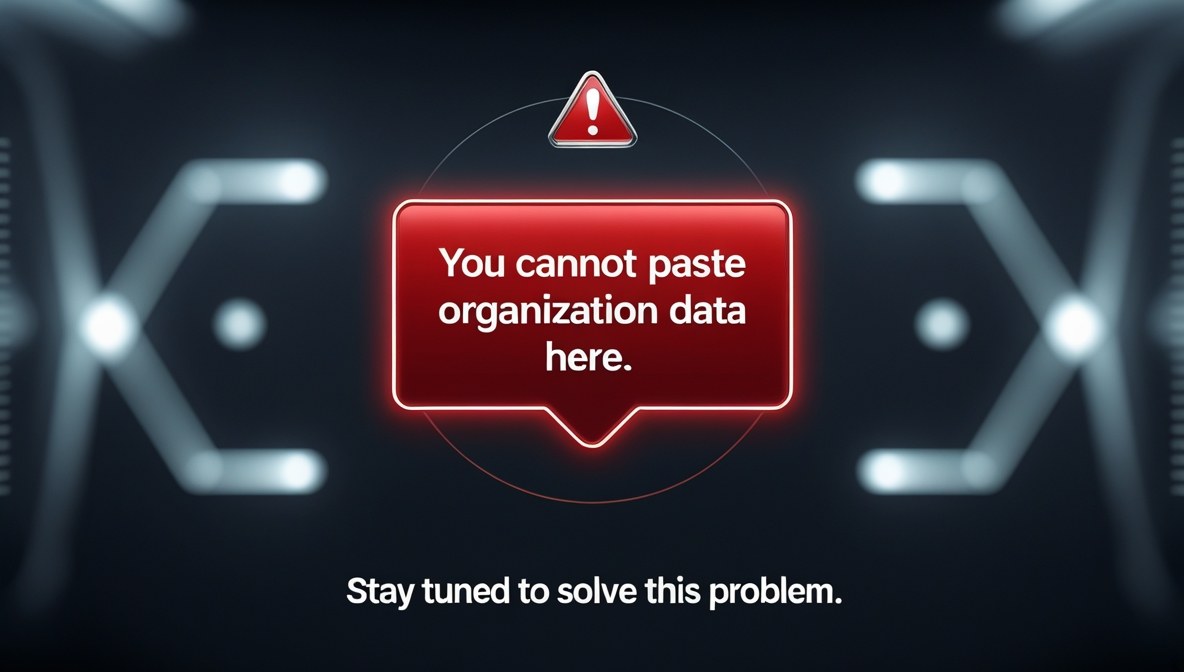When using Microsoft Office programs like Word, Excel, and Outlook, users frequently face the alert message showing “Your Organization’s Data cannot be pasted here” error. When trying to copy and paste corporate data or content from one application to another, this error warning shows up, particularly whenever the applications are subject to policy enforcement by the organization to safeguard sensitive data.
Both desktop PCs and mobile devices may experience the error, which interferes with productivity and irritates users. Maintaining workflow and guaranteeing seamless data integration throughout an organization’s apps and platforms depends on comprehending the causes of this glitch and how to fix it.
Reasons Behind the Error
There are many reasons why the “Your organization’s data cannot be pasted here” error might occur:
Microsoft Intune Policy:
Businesses utilize Microsoft Intune to safeguard and manage company information. Cut, copy, and paste operations are restricted when Intune blocks are enabled for certain data in order to stop sensitive information from being shared without authorization.
Policy-Managed Apps:
To safeguard the organization's data for security reasons, copying and pasting may be prohibited when data is stored in a policy-managed app. This restriction covers pasting data from different apps into policy-managed apps as well as copying from policy-managed apps to other apps.
Outdated Application Versions:
The error message may be caused by incompatible or out-of-date versions of the applications in question. Making sure that every application is current can assist in fixing this problem.
File Corruption:
In many cases, the error may be specific to the particular type of file and document. If the file is corrupt, it can prevent the pasting of data in any organization.
This usually happens when the owner of the organization protects the data through encryption or applies copyright to the content. The notice "Your Organization's Data Cannot be Pasted Here" shows up on the screen when a user tries to copy data from Microsoft Office programs to an illegitimate app. This primarily occurs with unapproved apps.
MS Intune Policy: What Is It?
The purpose of Microsoft Intune Policy is to safeguard organizational data and resources. It prevents unauthorized copying of them. This policy operates by examining managed devices' configurations and evaluating them in accordance with predetermined guidelines and device configurations.
Solution to this Issue
Change the Microsoft Intune protection policy to permit copy-pasting between apps if you have administrator access. Or make a new policy that allows data to be sent between applications.
- Update Office on Microsoft: To guarantee compatibility and problem fixes, manually update the Office suite to the most recent versions.
- Make a New File: Try making a new file and pasting the copied content there if the error is peculiar to that file. If it works, you can try copying or fixing the original document, which might be corrupt.
- Restart your computer: Copying and pasting problems may be caused by temporary program bugs or unavailable Office applications. To fix such issues, save your work, exit the Office program, and restart your computer.
- Enable Editing on the File: You won't be able to edit or paste content if the file opens in read-only mode (Protected View). To permit changes, click the "Enable Editing" box. Then, try pasting once again.
What you can do
- Verify the connection: Make sure you're not logged in to the mail server or network of your company.
- Managing Profiles: You may need to contact your IT administrator or remove any installed profiles from your firm.
- App Settings: Verify within the app itself, as some may have their own copy/paste controls.
Conclusion
Although the "Your organization's data cannot be pasted here" problem might be annoying, productivity can be maintained by being aware of its causes and learning how to fix it. You can fix this problem and guarantee smooth data integration in your company's apps by changing Intune policies, updating apps, making new files, and according to device-specific instructions.
It is advised to get in touch with your IT administrator or Microsoft Support for additional help if the problem still exists after attempting these fixes. You may effectively resolve the "Your organization's data cannot be pasted here" error and restore your ability to copy and paste data between applications with the correct strategy and direction.
Frequently Asked Questions
1. What does the error "Your organization’s data cannot be pasted here" mean?
This error message occurs when your organization's data protection policies restrict copying and pasting between applications. It’s typically subject to Microsoft Intune to avoid unauthorized sharing of sensitive data.
2. Why am I seeing this error only on my mobile device?
Mobile apps often have stringent Intune or policy management controls. If you're using a company-managed device or accessing corporate data through apps like Outlook or Teams, you might encounter more frequent restrictions on mobile.
3. How do I update my Office apps to fix this error?
To update Office on the desktop:
- Open any Office app (e.g., Word).
- Go to File > Account > Update Options > Update Now.
- On mobile devices, update apps from the App Store (iOS) or Google Play Store (Android).