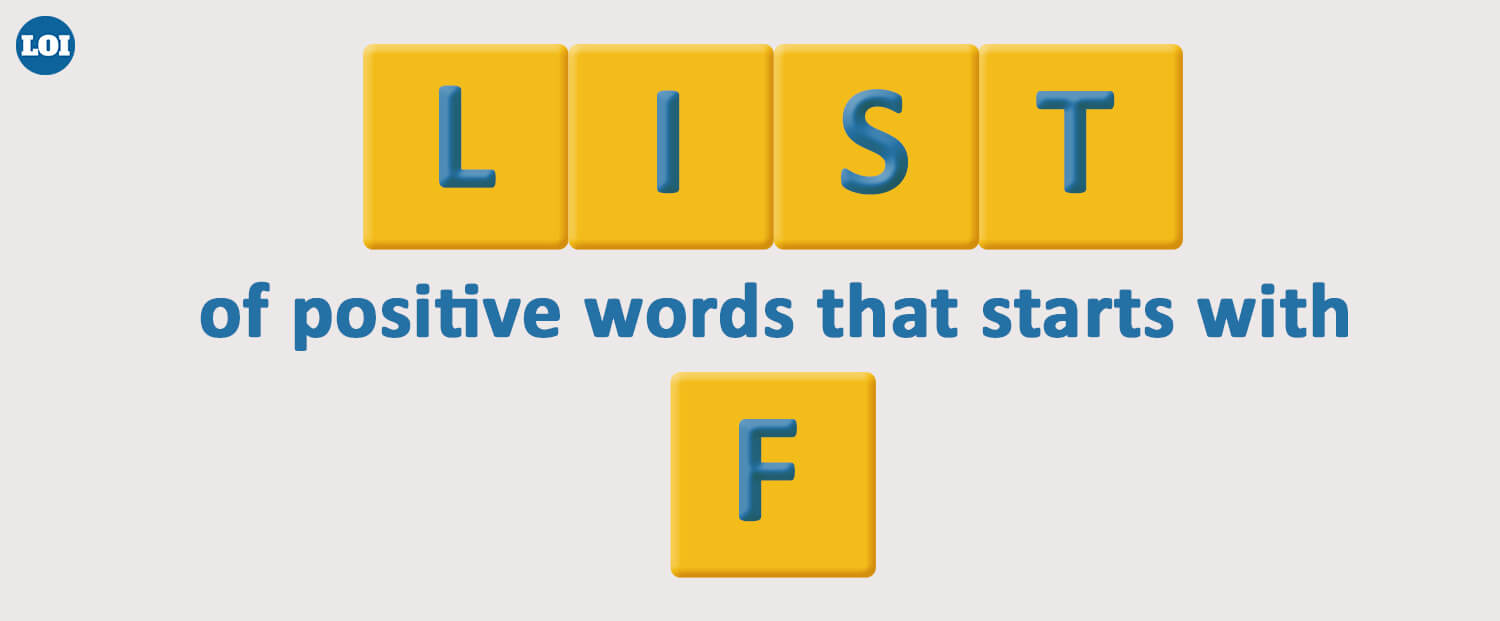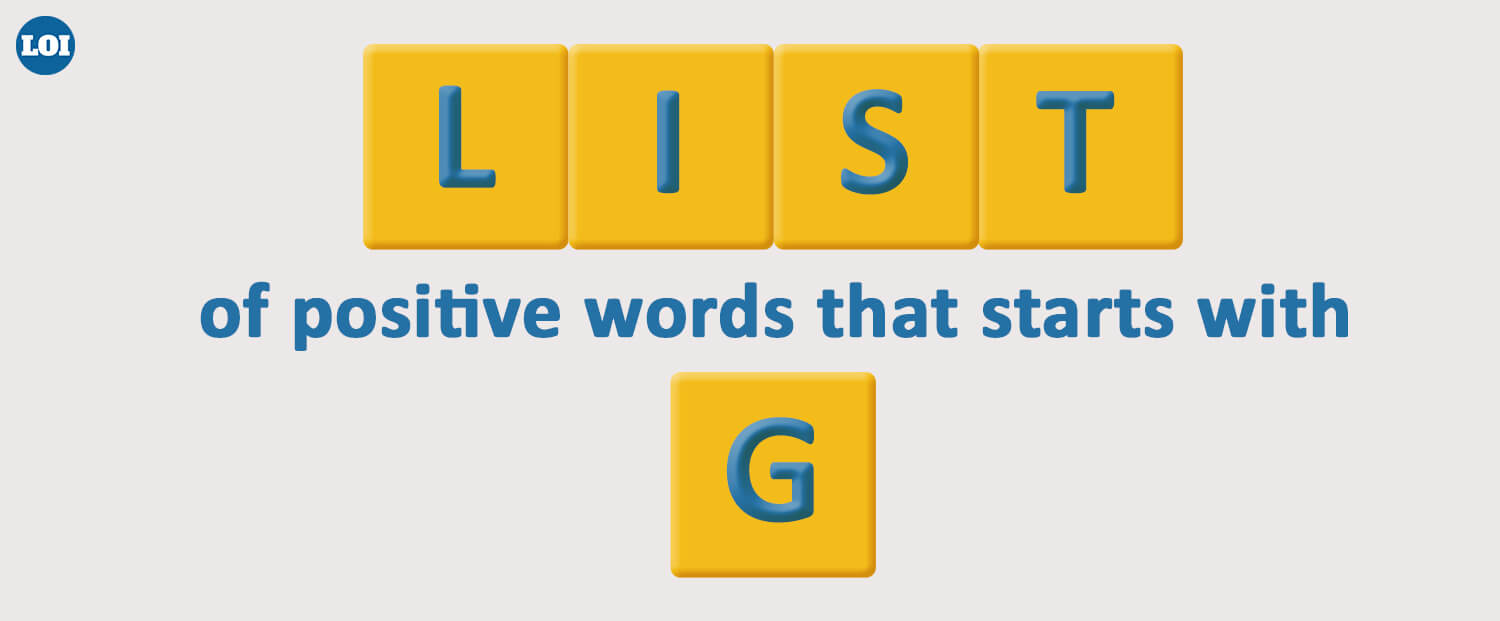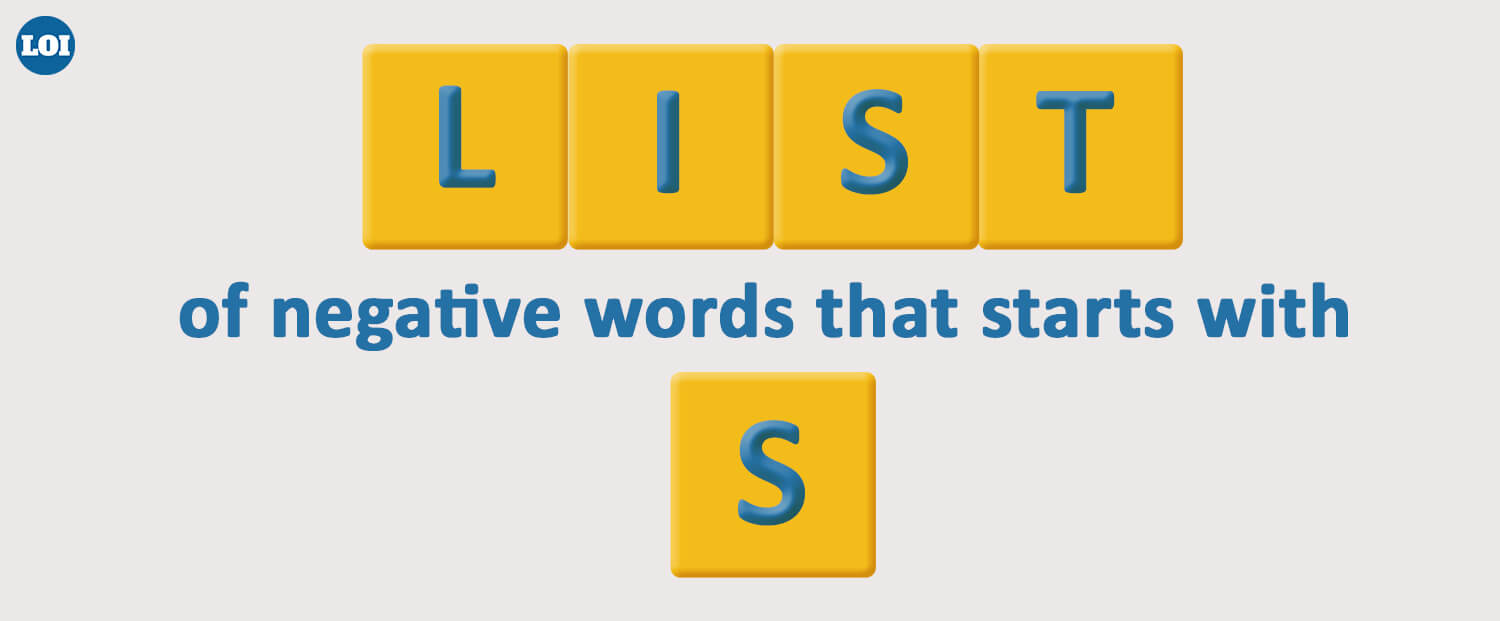If you’ve stumbled upon the unusual-looking string content://cz.mobilesoft.appblock.fileprovider/cache/blank.html while browsing your Android phone or checking logs, you’re not alone. Thousands of users worldwide encounter this mysterious URI and wonder if it's a virus, bug, or some hidden system file.
In this comprehensive article, we’ll demystify what this link means, why it appears on your device, and how you can handle it — all from an SEO-focused, user-friendly perspective.
What Is content://cz.mobilesoft.appblock.fileprovider/cache/blank.html?
The string content://cz.mobilesoft.appblock.fileprovider/cache/blank.html is a Content URI used by Android apps to refer to internal files. Specifically, this URI comes from AppBlock, a productivity app developed by MobileSoft s.r.o. designed to block distracting apps and websites.
Let’s break it down:
- content:// – This prefix is part of Android's content provider system. It allows apps to securely access data.
- cz.mobilesoft.appblock.fileprovider – This identifies the source app — in this case, AppBlock.
- /cache/blank.html – This is a cached HTML file, usually an empty page, used by the app internally for redirection or blocking content.
In simple terms, this URI is not a bug or virus. It's a technical path used by AppBlock to operate its web-blocking feature.
Is It a Virus or Malware?
No. This URI is not malware. It’s safe and part of how the AppBlock app functions behind the scenes.
However, the sudden appearance of this URI (especially in the browser or logs) might raise concerns if you:
- Don’t remember installing AppBlock
- See it repeatedly during browsing
- Are experiencing browser redirects
If any of these apply, it's worth investigating further, but the URI itself is harmless.
Why Am I Seeing This URI on My Phone?
There are several scenarios where users encounter this link:
1. You're Using the AppBlock App
If you have the AppBlock app installed, it may redirect blocked URLs to this blank HTML page as a placeholder. For instance, when you try to visit Facebook during a blocked time period, AppBlock may load blank.html instead.
2. Default Browser or Logs Display It
Some Android devices log background activity, including blocked URLs or internal webviews. In these cases, the URI may appear in:
- Chrome history
- App logs
- Debugging reports
3. A Glitch or Cache Issue
Occasionally, Android devices may incorrectly surface this URI in the browser due to:
- Corrupted cache
- App misbehavior
- Background URL monitoring
What Is AppBlock?
AppBlock is a focus-enhancing mobile app that lets users:
- Block distracting apps and websites
- Set usage limits
- Create productivity schedules
- Block notifications
It’s popular among students, professionals, and parents who want to limit digital distractions. The blank.html page is simply a built-in mechanism that prevents access to certain websites.
What Is a Content URI?
A Content URI is a Uniform Resource Identifier that provides apps a secure way to access data from a file provider. It’s part of the Android framework and commonly used to:
- Access app cache files
- Share documents between apps
- Prevent direct file system access for security
So, content://cz.mobilesoft.appblock.fileprovider/cache/blank.html is a technical address pointing to a cached, empty HTML page stored by AppBlock.
How to Fix or Remove It
If this URI keeps popping up or you want to get rid of it, follow these steps:
1. Clear AppBlock Cache
- Go to Settings > Apps > AppBlock
- Tap on Storage
- Click Clear Cache and Clear Data
This resets the app and removes any temporary file causing the issue.
2. Uninstall AppBlock (If Unwanted)
If you don’t use AppBlock, uninstall it from your phone:
- Long-press the app icon > Tap Uninstall
Restart your phone afterward
3. Use a Different Browser
Sometimes, the default Android browser logs content URIs. Try switching to:
- Google Chrome
- Firefox
- Microsoft Edge
Clear the browser history and cache to prevent further appearances.
4. Check for App Permissions
Go to Settings > Apps > AppBlock > Permissions, and disable:
- File access (if not needed)
- Background activity
This may prevent the app from generating or displaying cached content links.
5. Install an Antivirus App
Although the URI is safe, scanning your device ensures nothing suspicious is installed. Use reliable antivirus tools like:
- Bitdefender Mobile
- Norton 360
- Kaspersky Mobile
Advanced Fix (For Developers)
If you're a developer or a tech-savvy user and want to analyze further:
- Use ADB logcat to check logs related to AppBlock
- Inspect file paths at: /data/data/cz.mobilesoft.appblock/cache/blank.html
You’ll find that the file is either an empty HTML page or a redirect handler.
Frequently Asked Questions FAQs
1: Can I disable this URI permanently?
Yes. Uninstalling AppBlock or clearing its data will stop this URI from being generated or displayed.
2: Is it dangerous for my data or privacy?
No. It’s part of the AppBlock app’s internal mechanism and doesn’t access or transmit personal data.
3: Why does it appear in Chrome history?
AppBlock might redirect blocked websites to a blank HTML page. Chrome can sometimes log these redirects in history.
4: What is content://cz.mobilesoft.appblock.fileprovider/cache/blank.html?
It’s a content URI used by the AppBlock Android app. It typically refers to a cached blank HTML file that helps the app redirect or block websites you've restricted.
5: Is content://cz.mobilesoft.appblock.fileprovider/cache/blank.html a virus?
No, it is not a virus or malware. It’s part of the internal operations of the AppBlock app and is completely safe.
6: Why do I see this link in my browser history?
When AppBlock blocks a website, it may redirect you to a blank internal page. Your browser might log that redirection, which is why the URI appears in history.
7: Can I delete or remove this content URI?
You can't delete the URI itself, but you can clear the AppBlock app cache or uninstall the app to stop it from being generated.
8: How do I stop seeing this URI on my phone?
To stop seeing it:
- Clear the AppBlock app’s cache and data
- Use a different browser
- Uninstall AppBlock if it’s no longer needed
9: Is AppBlock causing this link to appear?
Yes, this URI is generated by AppBlock as part of its content-blocking system.
10: Can this URI cause harm to my device?
No, it does not harm your phone, steal data, or damage apps. It's a technical placeholder used internally by AppBlock.
11: Why is there a “blank.html” file in the path?
“blank.html” is likely a placeholder page used to block or replace a restricted website. It loads instead of the site you tried to visit.
12: Do I need to worry if I don’t use AppBlock but still see this?
If you don’t use AppBlock and still see this URI, someone may have installed the app on your device. Check your installed apps and remove AppBlock if it’s not needed.