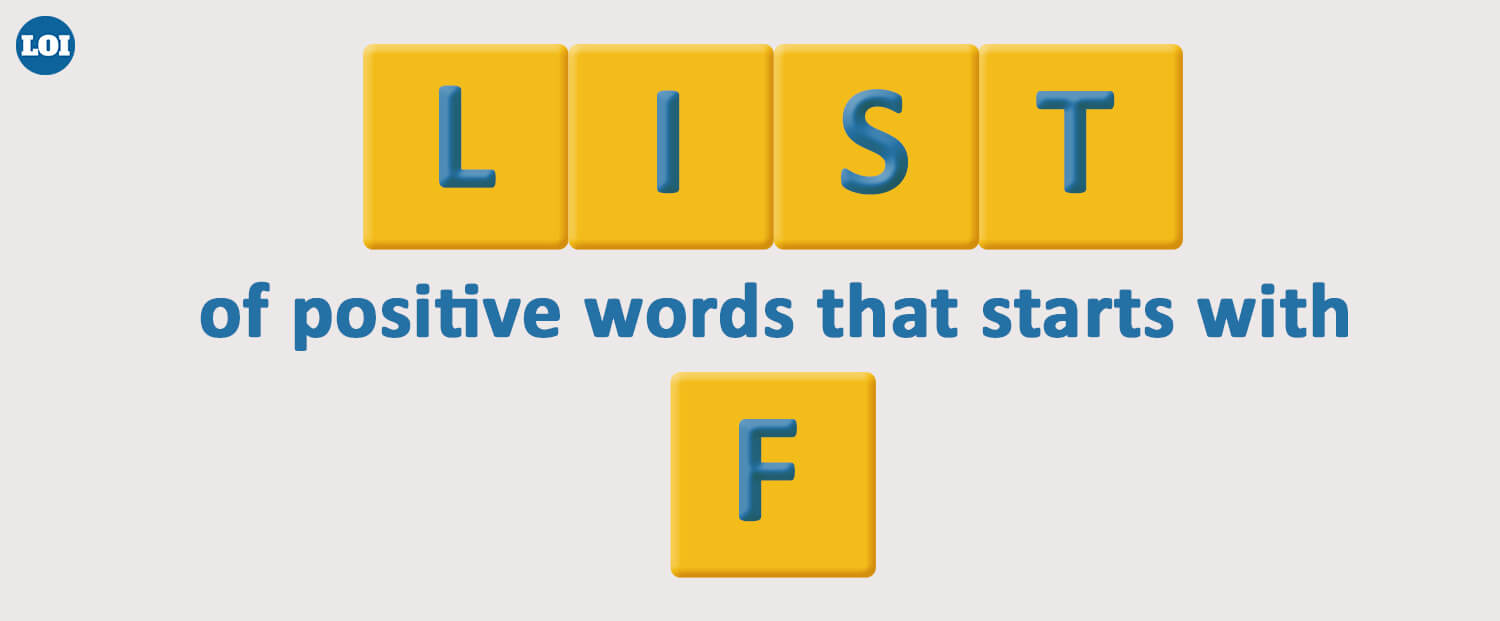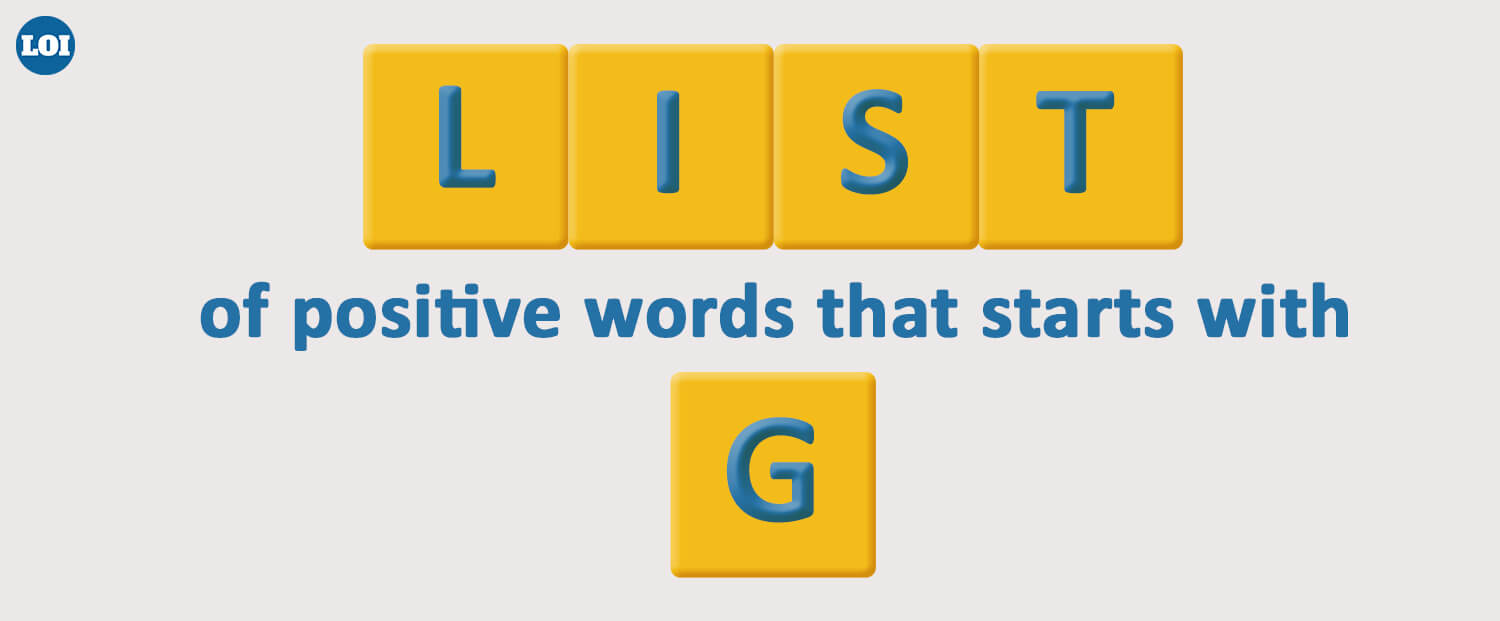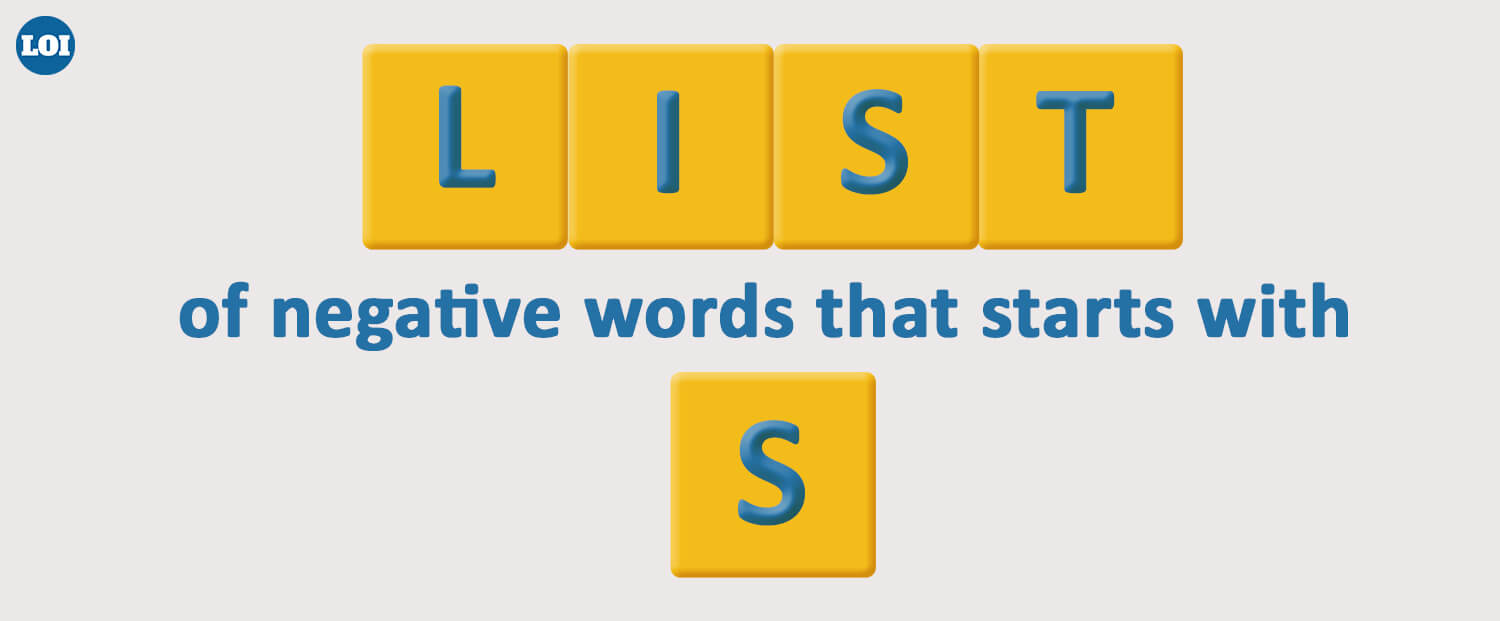Owned by NBCUniversal, Peacock TV is one of the most well-known streaming services in the US. It provides live sports, movies, television shows, and news. There is a small amount of free content on Peacock TV; however, the majority of the content is financed by advertisements. On the other hand, there are paid options that let you see virtually no advertisements.
Why Do Ads Appear on Peacock TV?
NBCUniversal introduced the streaming service Peacock TV in 2020. In addition to two paid membership levels, Premium service and Premium Plus, Peacock TV offers a free plan with advertisements. Peacock incorporates advertising because their business model delivers more affordable subscriptions by combining the greatest aspects of streaming and traditional TV.
Peacock TV isn't an ad-free network, even with subscription plans, because some of the content is subject to distribution and licensing agreements that control how many advertisements are seen.
Peacock Free vs. Premium vs. Premium Plus: What’s the Difference?
Plan | Cost | Content access | Ads | Offline Viewing |
Peacock Free | Free | Thousands of hours of series, live channels, and popular movies and shows | Yes (Ads are compulsory) | No |
Peacock Premium | $10.99/month or $109.99/year | Full catalog, including NBC and Bravo premieres, recent movies, exclusive sports, and more | Yes | No |
Peacock Premium Plus | $16.99/month or $169.99/year | Everything in Premium | Ad-free on almost all content | Yes (downloading for offline view) |
How to Get Rid of Advertisements from Peacock?
The subscription to Premium Plus saves you from advertisements so that you can enjoy nearly all Peacock content without any interruptions. Nevertheless, even if you have a Premium Subscription, there is no way to remove the Peacock advertisement or the skip button.
In accordance with their rights and responsibilities, Peacock does not permit you to skip advertisements.
How to Get Rid of Ads on Peacock Step-by-Step
- Open your Peacock account online and log in.
- Navigate to Account → Plans & Payments.
- Select Premium Plus (monthly or annual) under Change Plan.
- Verify the modification; the majority of the catalog will now be "ad-free" for your account.
Why You May Experience Ads on Peacock Plus?
The peacock Ads are still there in Premium Plus. Peacock cautions that even though Premium Plus professes to be "ad-free," it will occasionally display advertisements for licensing and broadcast rights. Especially:
- live events.
- Peacock channels (live linear programming).
- There are a few Peacock TV shows and films that have contracts requiring commercial interruptions.
Additionally, as your local NBC channel is a progressive signal with its own commercial breaks and cannot be removed, it will continue to show ads if you add it to Premium Plus.
Lastly, keep in mind that Peacock does not have a skip button for advertisements; the only way to minimize advertising is to subscribe to Premium Plus and give priority to on-demand material with unrestricted rights.
Block Ads on Peacock by Using DNS Services
Using an ad-blocking DNS provider, like AdGuard DNS or NextDNS, is another more sophisticated choice. These services block queries from ad servers before they get to your device and reroute network traffic.
- They operate on a network-wide scale, blocking advertisements on Peacock and other websites and apps for free.
- To safeguard all connected devices, you can install them on your computer, smartphone, or even router.
- They need technical settings, such as using apps for each service or manually altering DNS settings.
The Greatest Tool for Preventing Peacock Ads: Stands Ad Blocker
Stands Ad Blocker can effortlessly enhance your Peacock streaming experience if you use a web browser or laptop. It removes a lot of pop-ups and advertising features around the video player, reduces on-page advertisements, and blocks activity trackers.
One drawback should be noted, though: while server-side inserted advertisements (SSAI) are directly included in the video stream, they cannot always be disabled. These advertisements are typically found in live sports, "Live" channels, or programming with particular broadcast rights. Nevertheless, when using Peacock online, Stands Ad Blocker provides a much cleaner experience and stronger online privacy.
Why would you want to restrict Peacock TV advertisements?
Here are some straightforward explanations:
1. When watching Peacock, stay away from distractions
If you want to enjoy your favorite television, why should you put up with loud and obtrusive commercials? You can avoid interruptions and distractions by blocking advertisements.
2. Data should be saved
The majority of advertisements demand a lot of resources, particularly when seen on mobile devices. Therefore, instead of using your limited data for intrusive advertisements, you might choose to use it for stuff you truly want to see.
3. Cut down on battery depletion
Ad-supported apps can drain up to 33% of your device's battery, according to a study from the USC and Rochester Institute of Technology. Therefore, you can prolong the life of your battery by eliminating advertisements and other obtrusive components.
Conclusion
There are far too many advertisements when watching Peacock. They will want you to purchase a more costly subscription, but this won't fix the issue entirely. Additionally, you'll be squandering money on yet another streaming service.
Using an industry-leading ad blocker is the best method to watch Peacock without advertisements. For the smoothest viewing experience, the top service, such as Total AdBlock, will totally block advertisements. You can also always try different approaches, such as using different extensions or DNS services.
Frequently Asked Questions (FAQs)
1. Is there a way to watch Peacock with no ads?
You actually can’t skip the ads on Peacock, but you can switch your account to Peacock Premium Plus to enjoy anything with limited interruptions.
2. What is the price of Peacock without advertisements?
Peacock Premium costs $11 a month or $110 annually for ad-supported streaming. You must upgrade to a Peacock Premium Plus subscription, which costs $17 per month or $170 annually, in order to watch without advertisements.
3. What is Peacock TV's drawback?
The main drawback of Peacock is its user interface, which makes switching between episodes challenging.