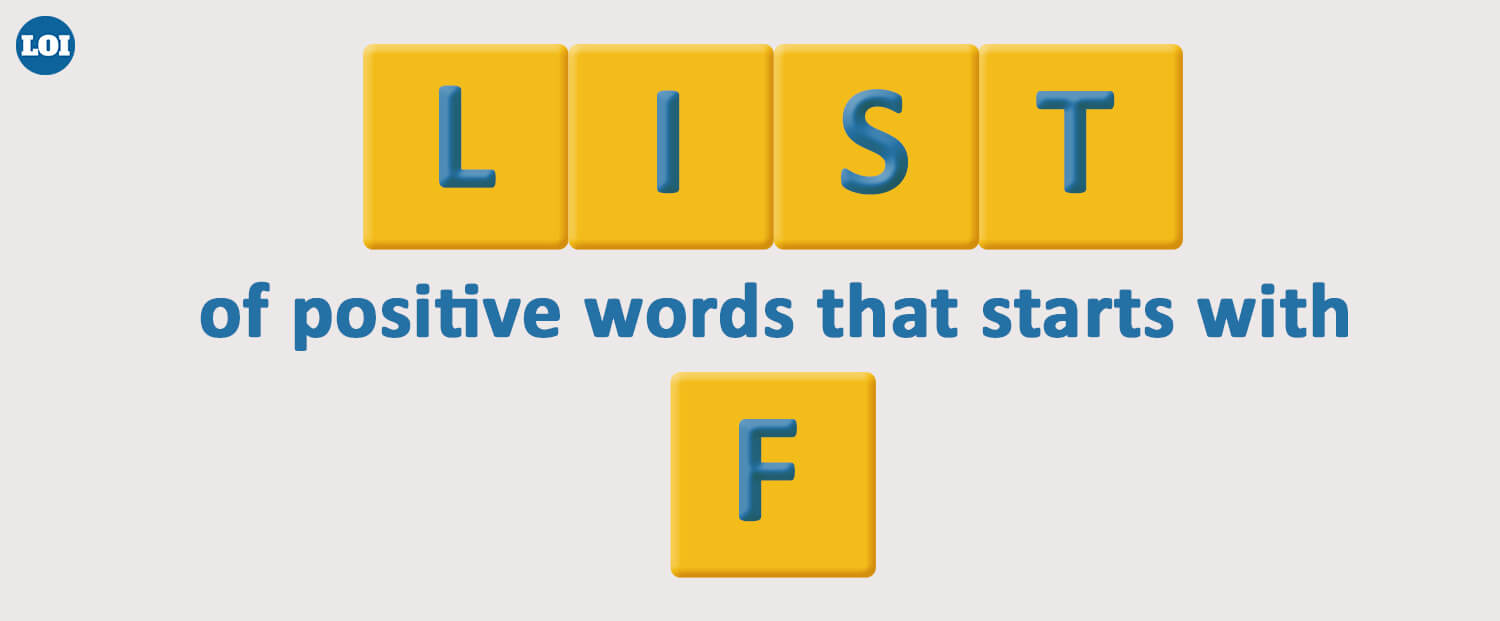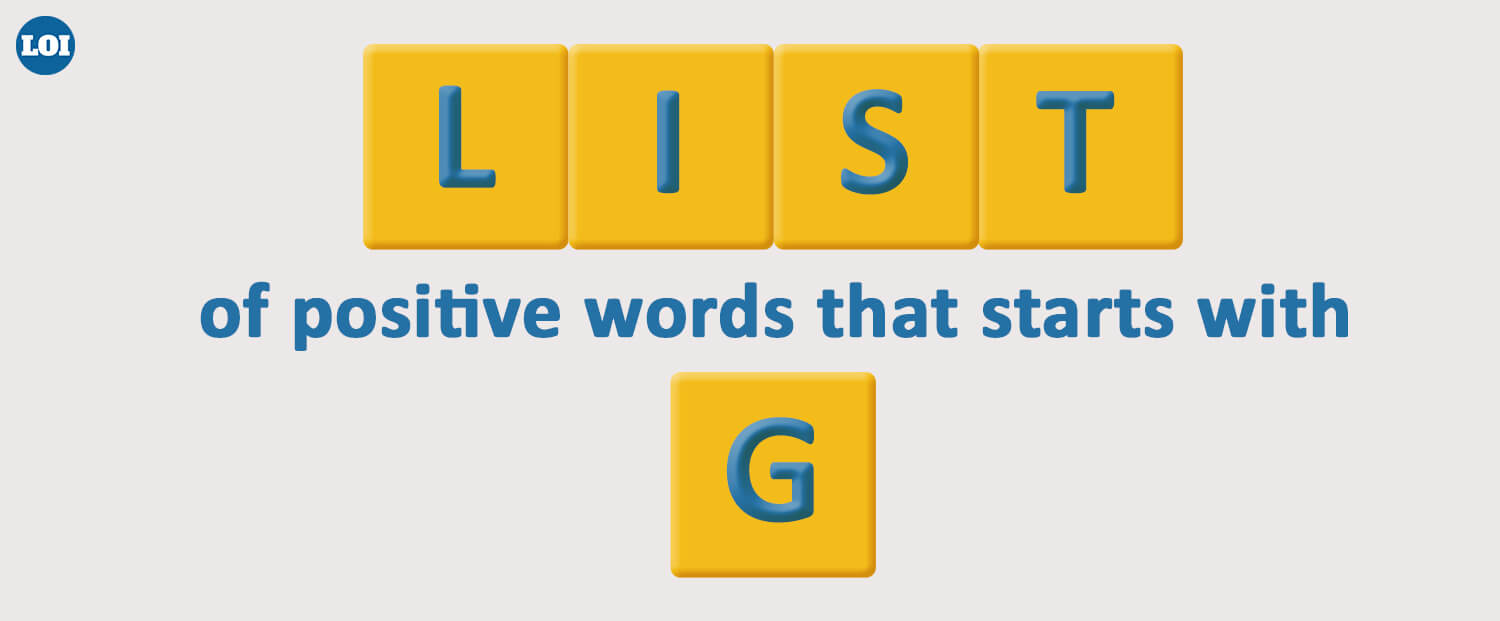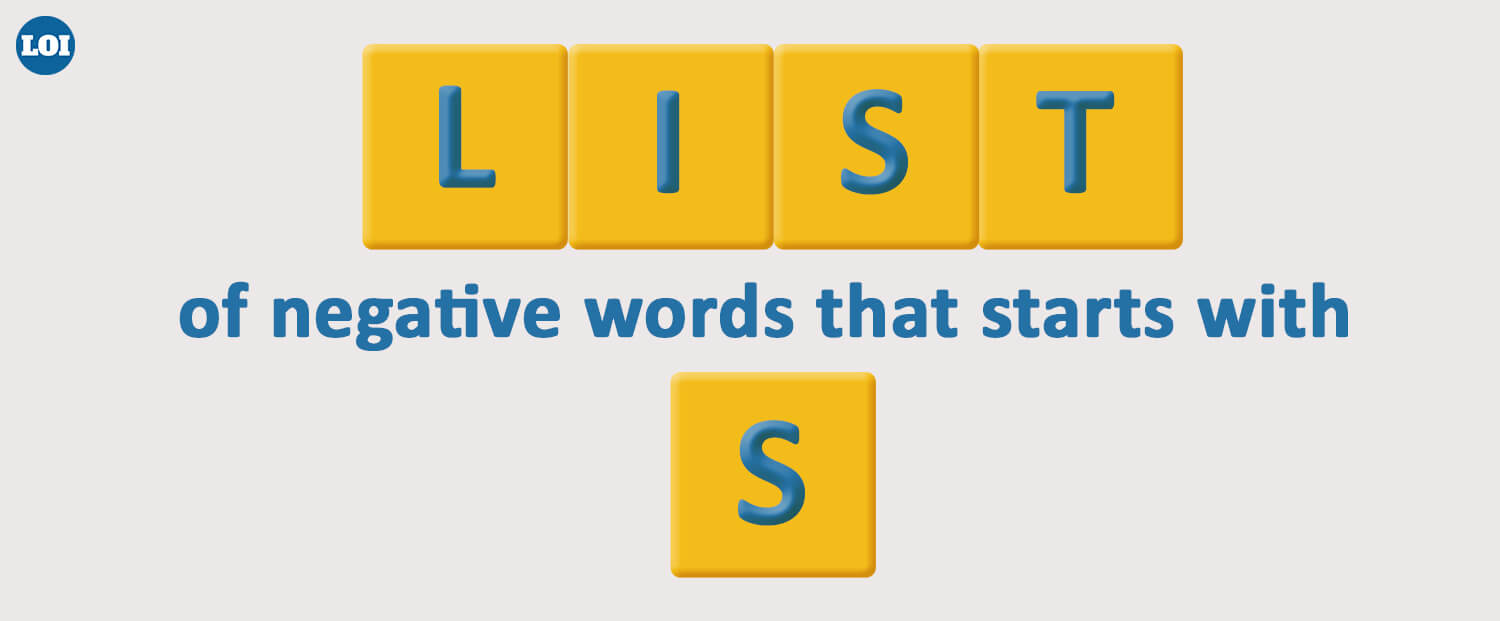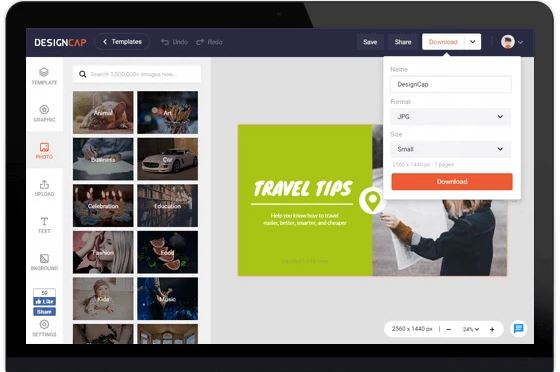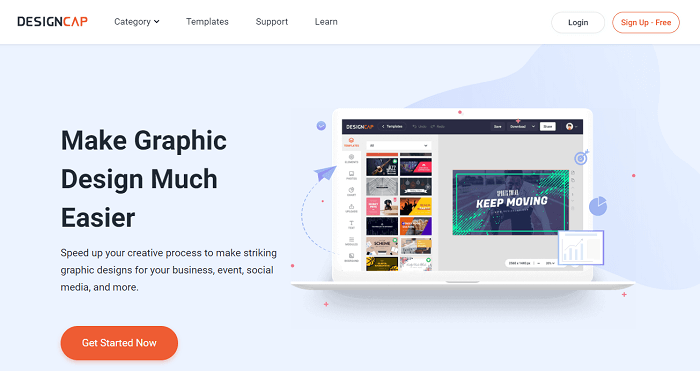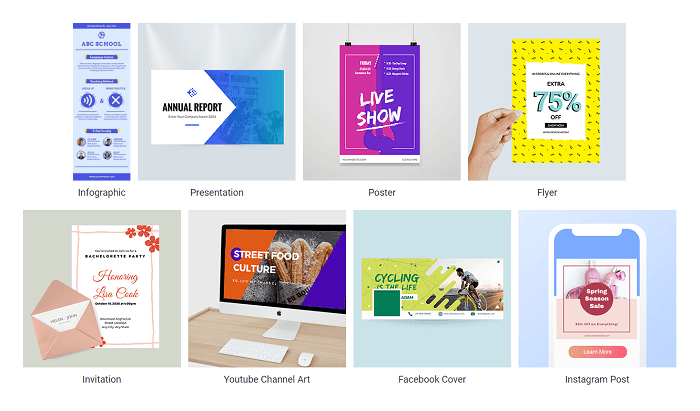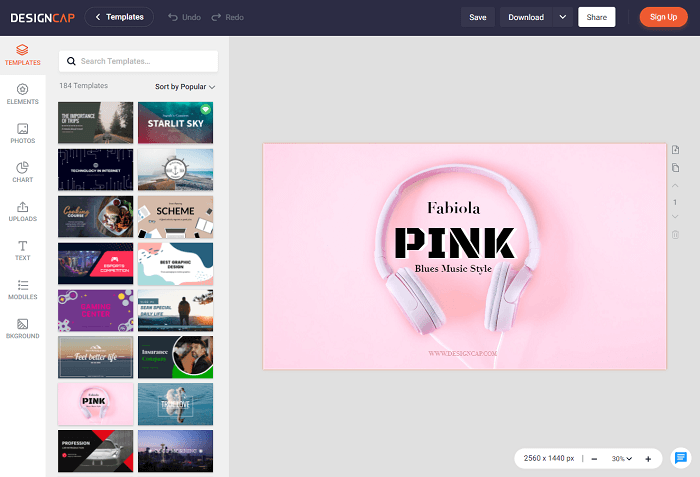My eagerness to search for new tools and get new designs has led me to use the DesignCap program, which is perfect for those just starting in the world of design on social networks.
What is DesignCap?
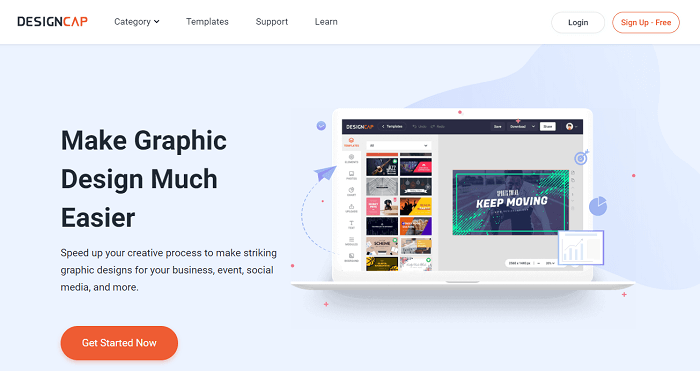
DesignCap is a web-based graphic design tool with a drag-and-drop interface that provides access to thousands of templates for creating presentations, social media images, posters, flyers, invitations, and more. With this tool, both professionals and people without design knowledge can create custom images for web and print. Users can customize their work with a stock library of over a million photos, graphics, fonts, and more to add to their designs.
DesignCap includes pre-built photo filters and advanced photo editing tools that allow users to add text, stickers, shapes, etc. Users can upload their photos, vectors, and illustrations via the drag-and-drop interface or select from over a million stock library images to add icons, shapes, and other elements. The platform provides a wide selection of fonts and suggests multiple combinations with similar fonts.
Users can browse various fully customizable document templates such as eye-catching posters, infographics, brochures and presentations, invitations, social media posts, logos, banners, etc. DesignCap helps teams organize their thoughts and present big ideas with maps, charts, and diagrams to make data visually appealing and easy to understand.
What content can you create?
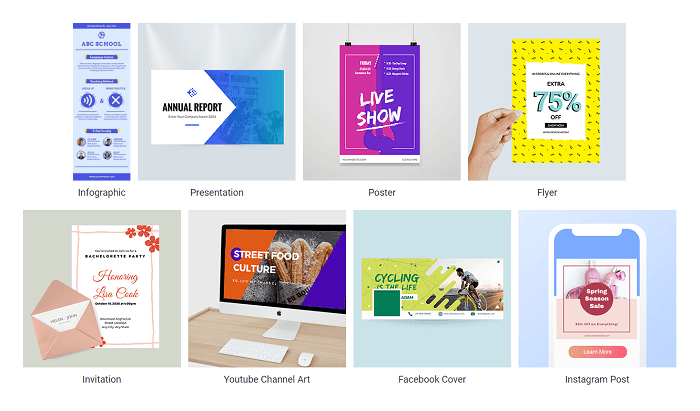
With this tool, you can create all kinds of content professionally and efficiently. Here are some examples:
- Presentation of works where the visual element is essential: murals on class topics, personal presentations, comments and opinions on photographs, cards, invitations, etc.
- Create brochures to advertise educational events in our center, department, or classroom: concerts, intercultural activities, days of coexistence, etc.
- Create documents about the contents, covers for classwork, etc.
- Create images and designs to illustrate the entries of our educational blog. Or create educational infographics.
- Create content for our social networks in different formats such as posts, stories, carousels, etc.
- And much more.
DesignCap Features
DesignCap offers a wide variety of very interesting features for content creation. The main ones are mentioned below:
1. Templates
The great advantage of DesignCap is that it allows us to use ready-made templates, so we don't have to know about design or have any specialized program to create them from scratch. There are templates for just about anything you need—thousands of delicate templates ready for you to change the text or image.
2. Image editing
An essential feature of this app is image editing. With DesignCap, you can effortlessly edit your digital art and designs, thanks to the following options:
- Text and speech bubble: You can add text or speech bubbles with various fonts, sizes, and typefaces.
- DesignCap Photo Effects: You can add photo effects and trendy filters or edit your images with advanced options.
- Charts and maps: This allows you to add maps or charts to enhance your designs.
How does DesignCap work?
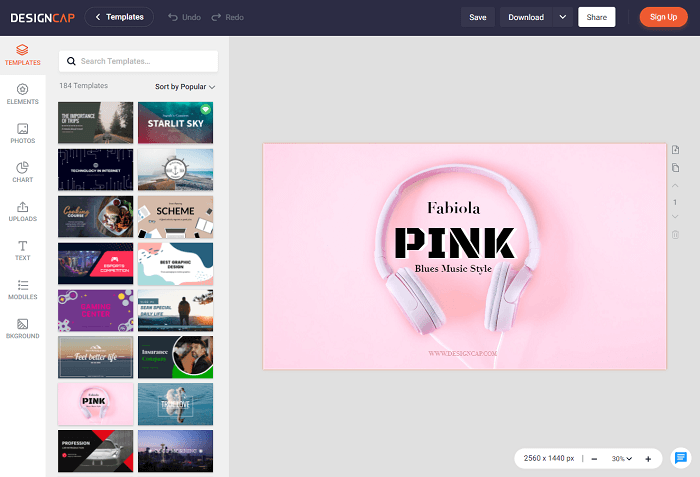
When you log in, on the main screen of DesignCap, you will have a cover with suggestions of types of designs and a search engine so that you write what you want to create, and you will be shown suggestions.
When you create your publication, you will be able to choose any of the templates that DesignCap offers to give a specific look to the design you are creating. These templates are in the left column and the different types of designs for each type of project.
If you choose any template, you will be able to change all the elements. For example, if you click on a photo to select it, you can click on another (or upload it) to change it to the one that was there in the left column. The same goes for colored backgrounds, and you can double-click on the text to edit it to your liking.
You will also be able to move the rest of the elements on the screen by clicking on them to select them and dragging them to another position. You can also resize and move them, edit the texts and use the options that will appear above your composition to adapt the element you have selected.
In the left column of the tool, you have different sections with various types of elements that you can include in your designs. You have to hold your mouse down on them and move them directly over your composition on the right. You can insert graphic elements to others that are multimedia or your own. All you need is patience and practice.
Once you're done, what you can do will depend on each type of design. You will be able to download and print them in some cases.
Who can use DesignCap?
It will surely be handy if you are new to graphic design because the tool allows you to use templates, images, and other elements. Although your designs require more potential, you can buy the plus version, and it is a tool for non-designers to achieve the pro result.
Why use DesignCap?
DesignCap offers users, whether novice designers or professional graphic artists, a simple yet robust online design platform that can quickly and easily turn any idea into stunning designs and graphics. It is an ideal design tool for those not graphically inclined.
With DesignCap, businesses and organizations can address common issues that plague content marketing efforts: "Producing engaging content" and "Producing content consistently." DesignCap has the tools and features that allow users to create unique, engaging, and relevant content and the capabilities to make the process easy and seamless.
DesignCap's powerful drag-and-drop editor and its wide selection of images, fonts, and templates make it easy for users to create documents and layouts from scratch. Users also can create custom layouts and templates that contain elements of their brand and company. DesignCap helps users ensure consistent themes across all documents with easy-to-edit templates and layouts.
Advantages of using DesignCap
- DesignCap is convenient and convenient to use to create highly finished designs in just a few minutes.
- It is a free-to-use tool, so you don't need to purchase graphic design software.
- When it works online, it is not necessary to download any installer or executable file.
- Its multiple functions make it highly versatile for making all kinds of creations.
- It can be used by casual users and experts in graphic design.
- Allows you to download designs in multiple formats.
Disadvantages
- Despite being a free-to-use platform, some of its functions are reserved for users who opt for the plus plan.
- It is not such a complete tool compared to other design and editing software.
Prices
DesignCap offers an entirely free version to create your designs and content. Also, it has two paid versions, which offer more functions and have many more templates and images available. The different plans are mentioned below:
- Free plan
- Basic plan: $4.49 per month billed annually
- Plus plan: $5.99 per month billed annually
You can check its pricing page to know more details.
Conclusion
DesignCap is a spectacular tool for designing and creating web content of all kinds. Banners, posters, infographics, business cards, social network header covers, invitations, etc., can be made simple and intuitive.