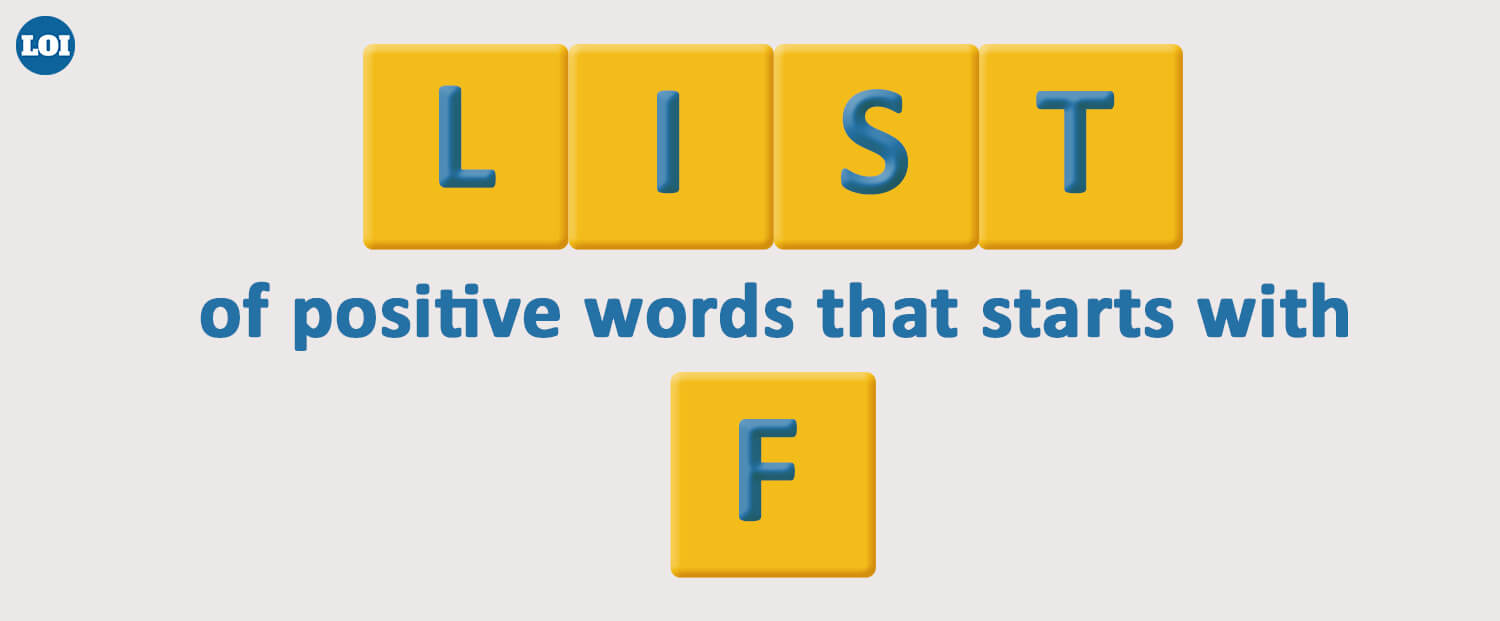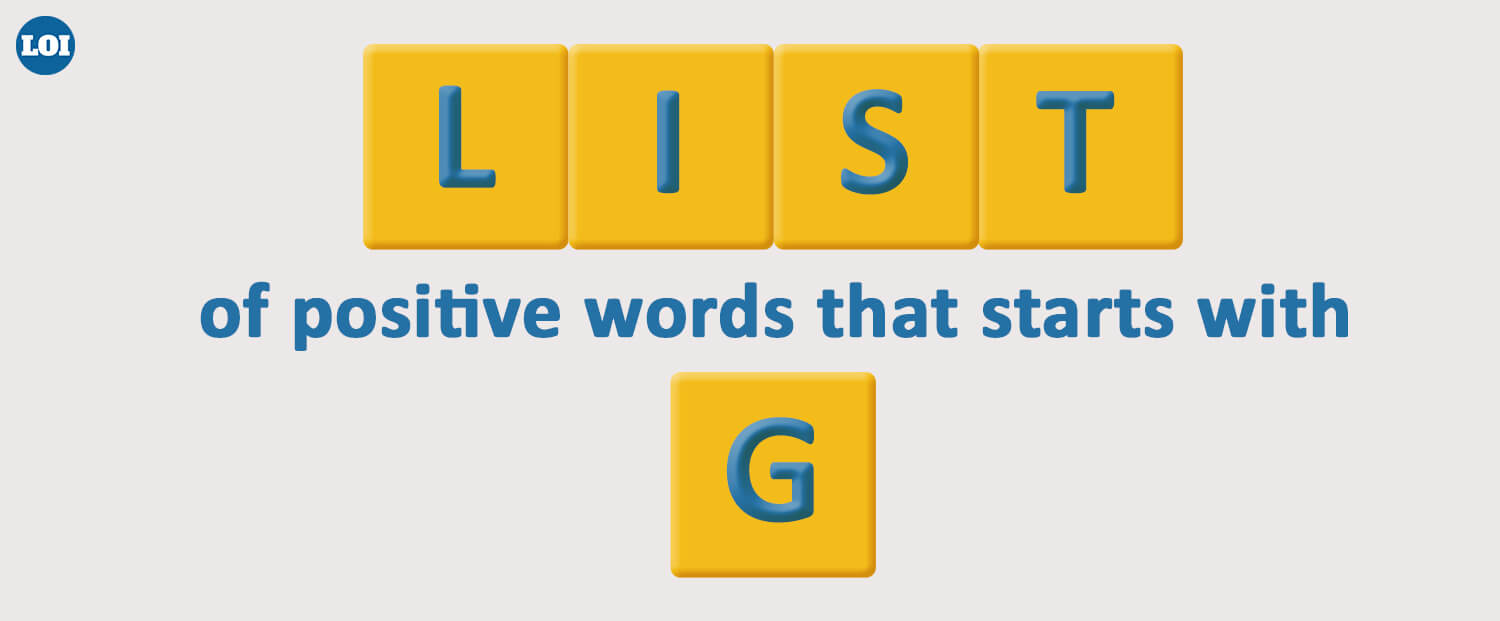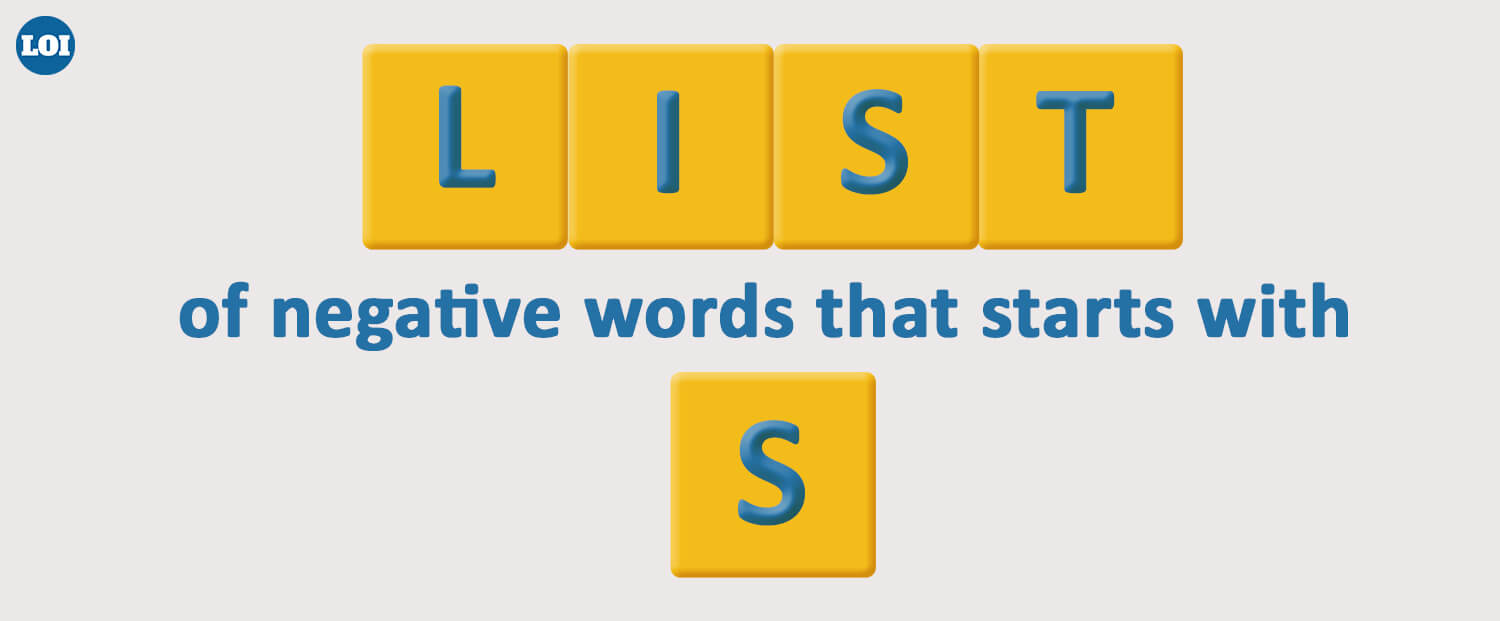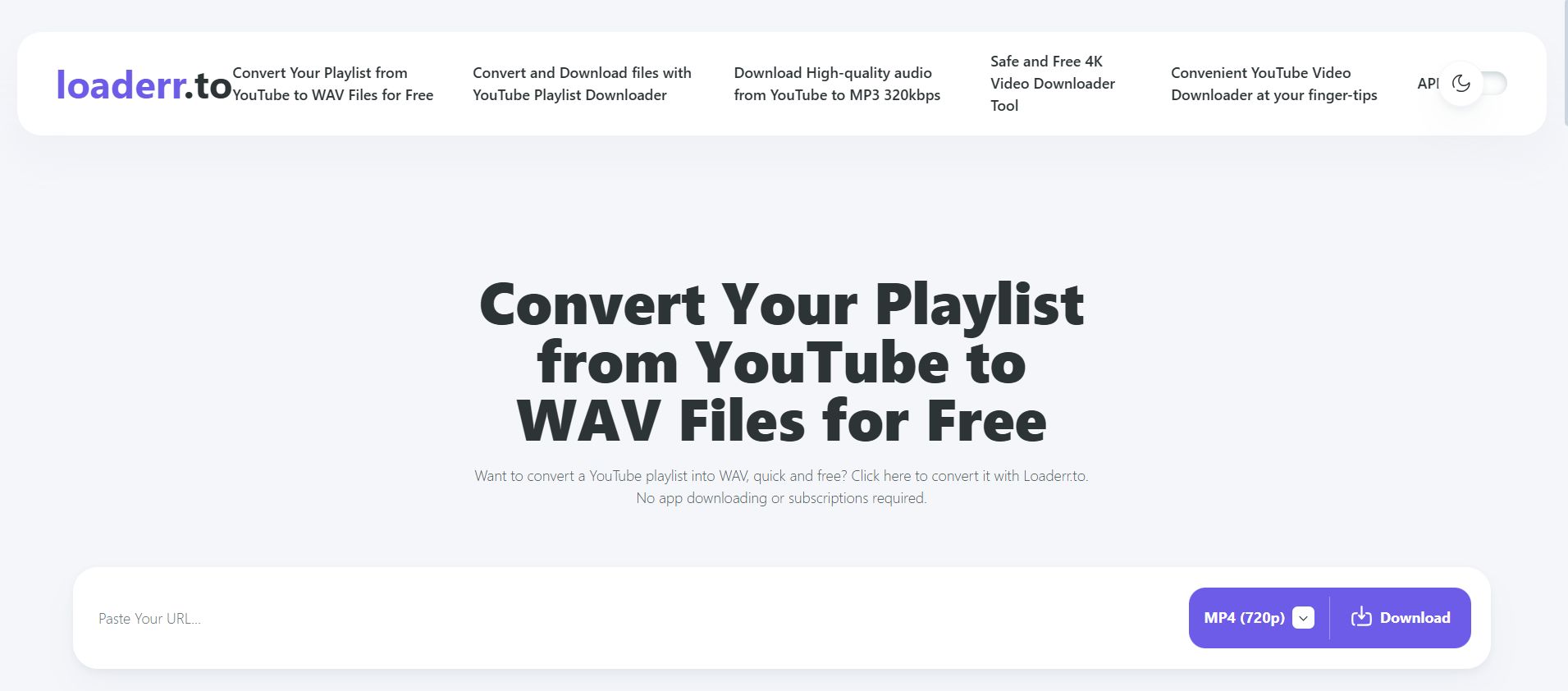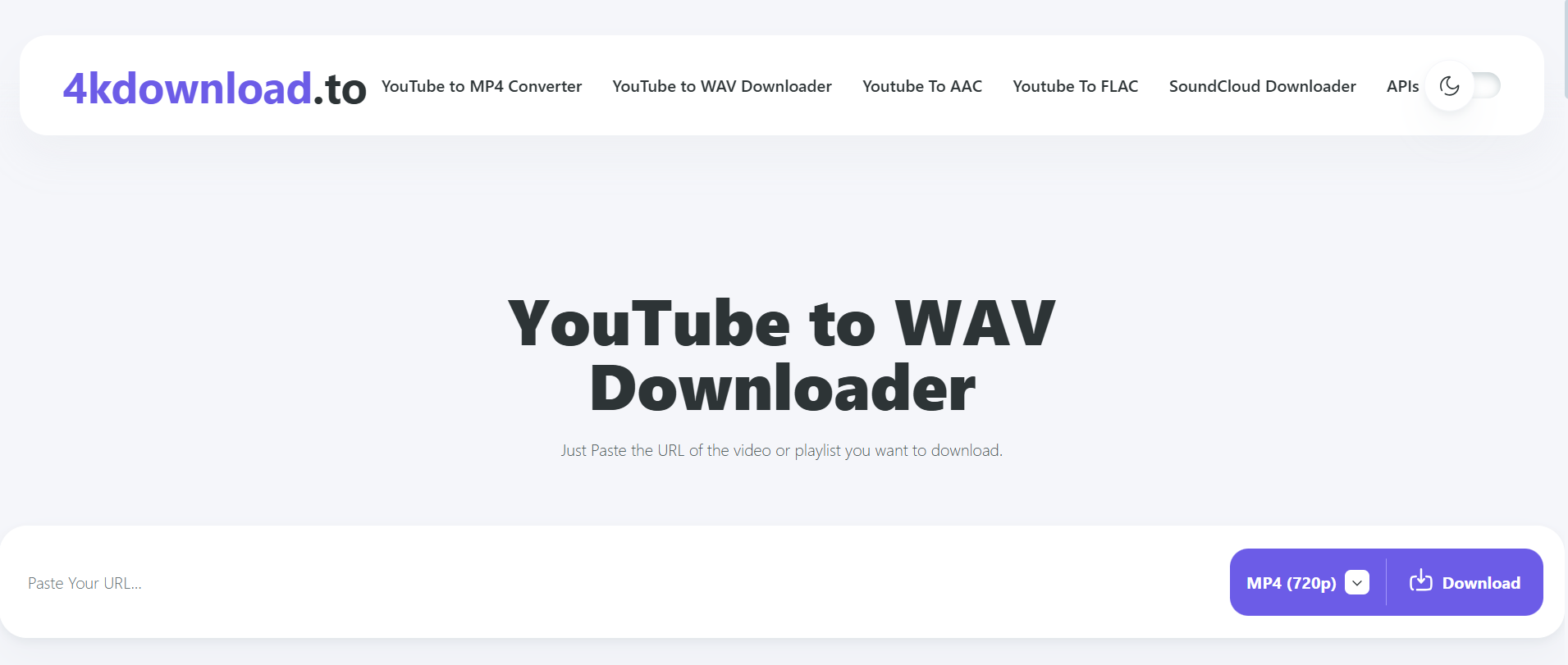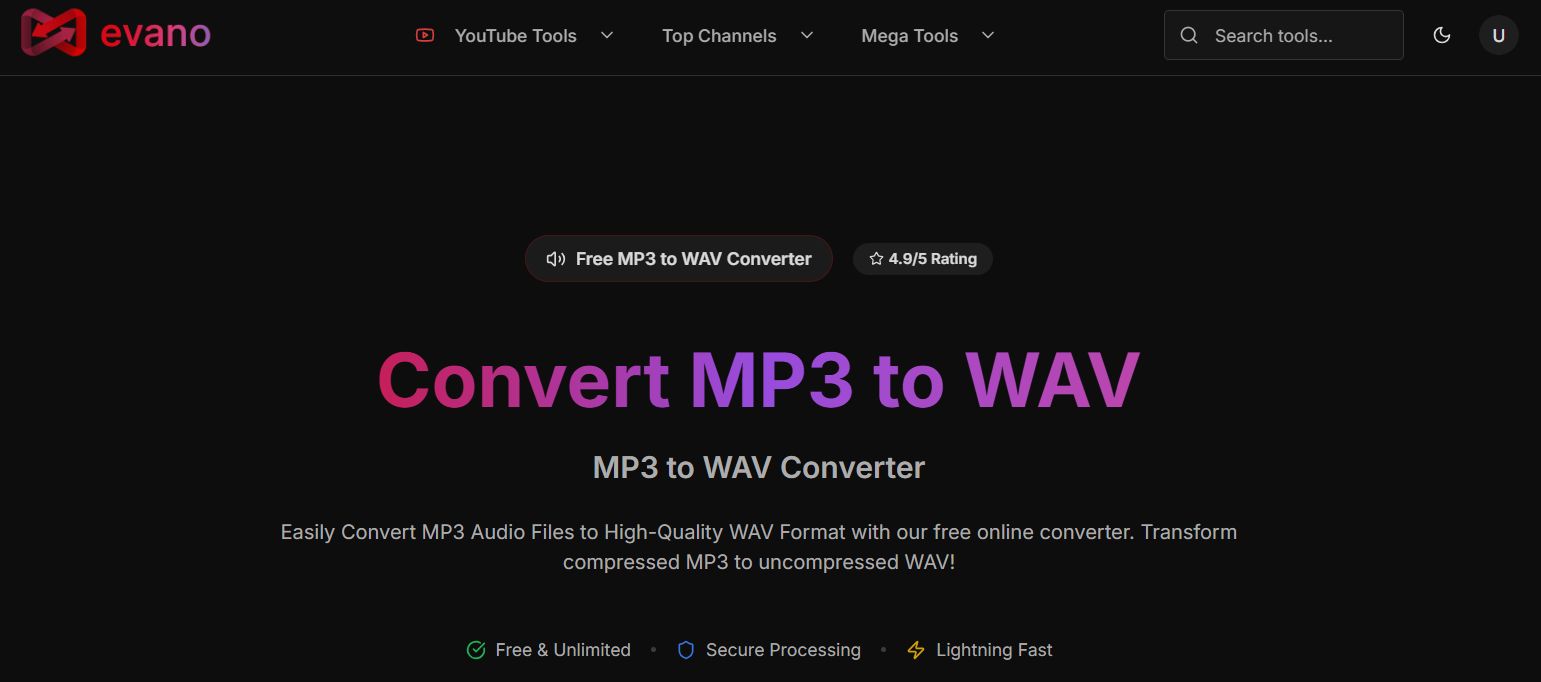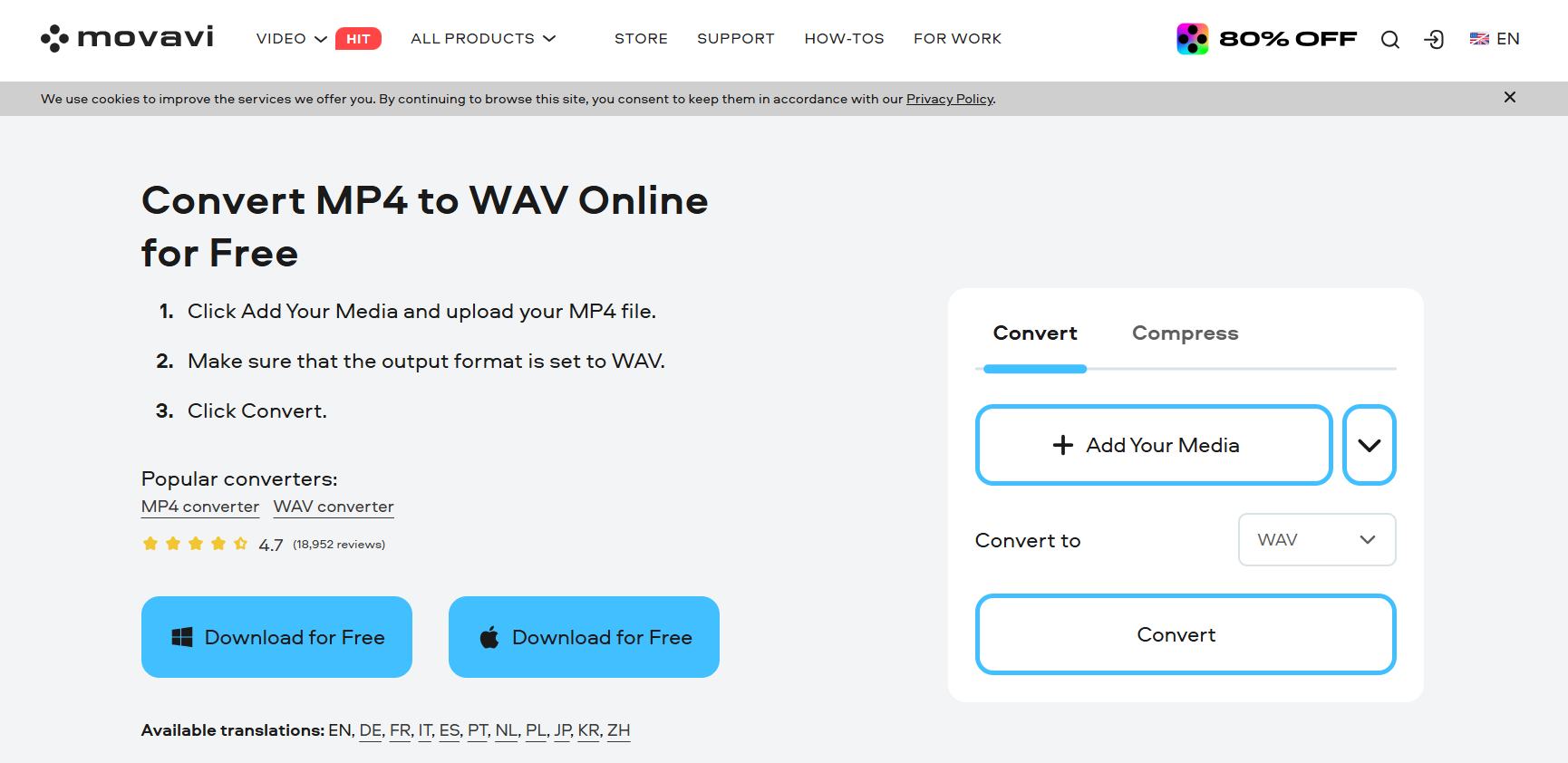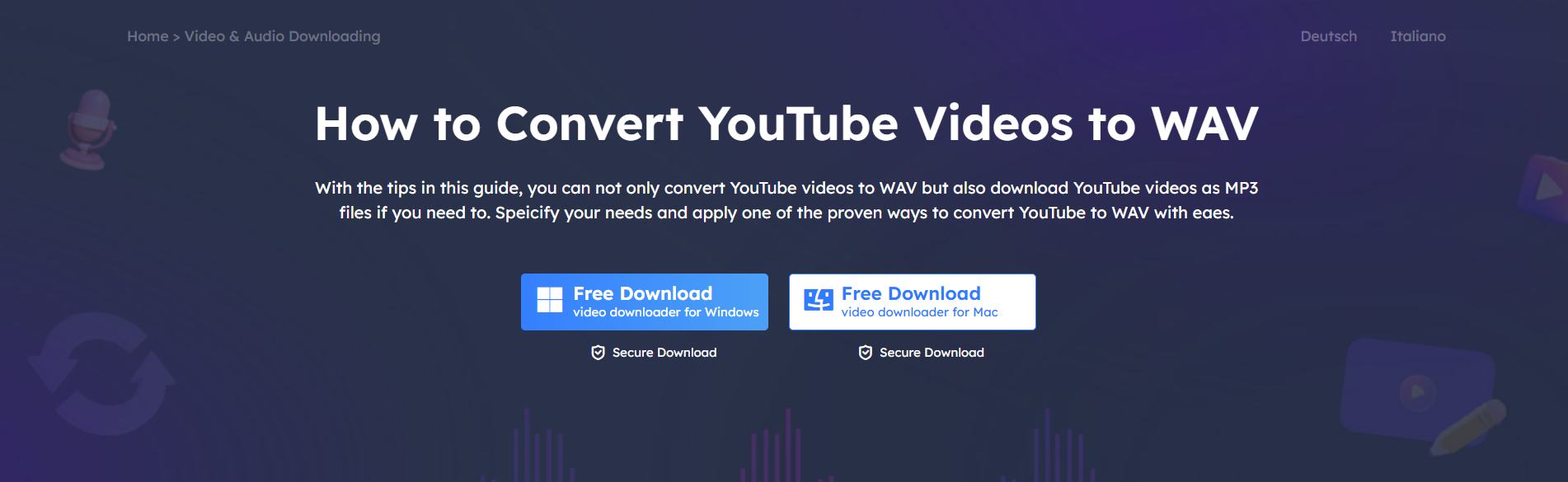When consumers, especially YouTuber podcasters and music lovers, want to extract and enjoy high-quality audio from their favorite online content, converting YouTube videos to the WAV format has become increasingly popular. For audiophiles, musicians, and content producers who require pristine audio for editing, sampling, or personal enjoyment, this method is ideal because it preserves the original sound quality.
With a few clicks, users may easily convert YouTube audio tracks to WAV format by utilizing a variety of user-friendly internet tools and specialized software apps, often alongside a reliable YouTube to MP3 converter for alternative formats. In addition to offering extra capabilities like batch conversion, editing options, and quick download rates, these applications usually guarantee the preservation of original fidelity without any loss due to compression.
Let’s uncover some authorized and useful YouTube converters that offer top-notch quality and numerous needed features for their users.
Legal Considerations
Before opting for any online converter, it is necessary to consider some important insights regarding the converter. Users need to understand the terms and policies of YouTube, which are quite clear that no copying content and downloading content is allowed unless the link button and any download option is available for the video.
Breaking the rules will ultimately lead to the banning of the page. Some important insights;
Use Authorized Content –convert only videos that you own, have explicit permission to use, or are licensed under a Creative Commons (CC BY) license.
Check copyright Status –Always navigate the copyright status of the video you want to convert, and ensure the video is shared in the public domain.
Choose YouTube Premium –in some areas, YouTube Premium allows you to download select videos offline, which can be converted to WAV using legal tools.
Online YouTube to WAV Converters: No Installation Required
1. Loader.to YouTube To WAV Converter
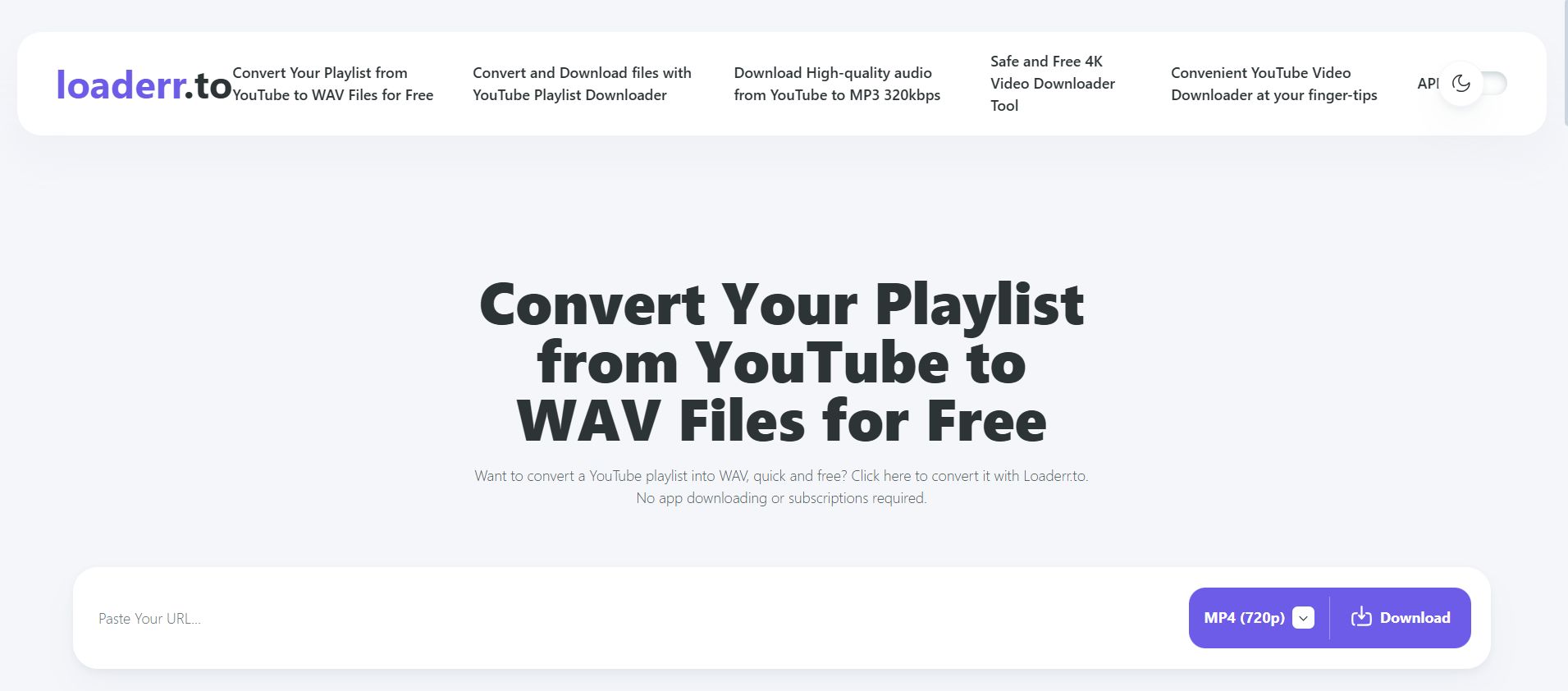
Loader provides top-notch features to its users, enabling them to convert high-quality video for free. It offers fast performance and covert video seamlessly. It works on different devices without requiring registration.
Key Feature
- No software to install.
- Perfect and compatible with YouTube, Vimeo, and TikTok.
- Batch downloading for playlists and channels.
- It converts to WAV, MP3, AAC, FLAC, and other formats.
Pros | Cons |
Free (unlimited downloads) | Limited to basic conversion features |
Compatible with multiple devices | It may be slower during peak server usage. |
User-friendly interface | |
2. 4kdownload.to YouTube to WAV Converter
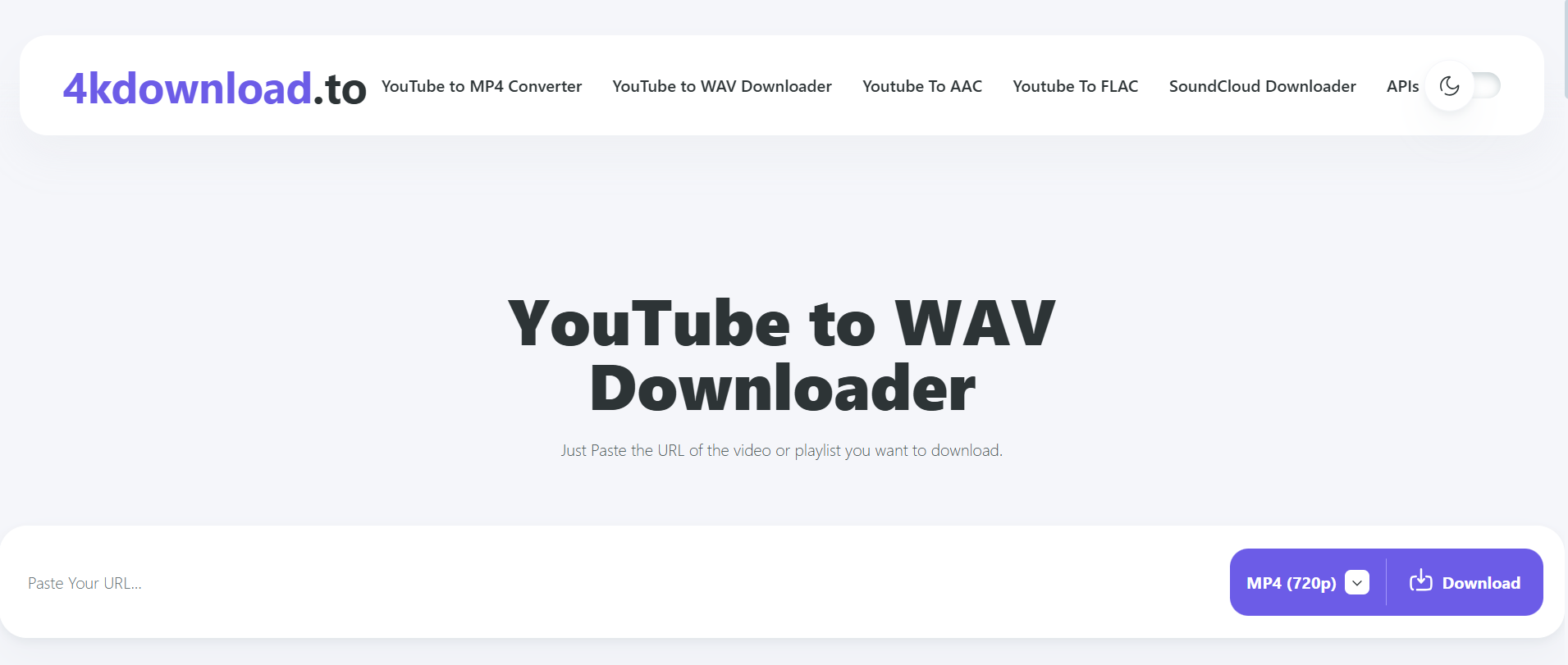
The best website for converting YouTube videos to WAV is 4kdownload, which offers a free service for both desktop and online YouTube video conversion. The program also supports multiple file formats, allows for batch downloading, is free, and doesn't require registration to convert YouTube videos to WAV format.
Key Features
- By using this, the entire YouTube channel can be downloaded in 4K, 1080p, or 720p resolution.
- Can extract sound as MP3, WAV, M4A, or OGG.
- Support for 3D and 360-degree videos
- Provides subtitles in 50 languages.
Pros | Cons |
Free with a variety of features | Unlimited downloads require a premium license |
Provides extensive support for the platform and resolution | Basic downloading is covered with the free version |
User-friendly interface. | |
3. Evano YouTube to WAV Converter
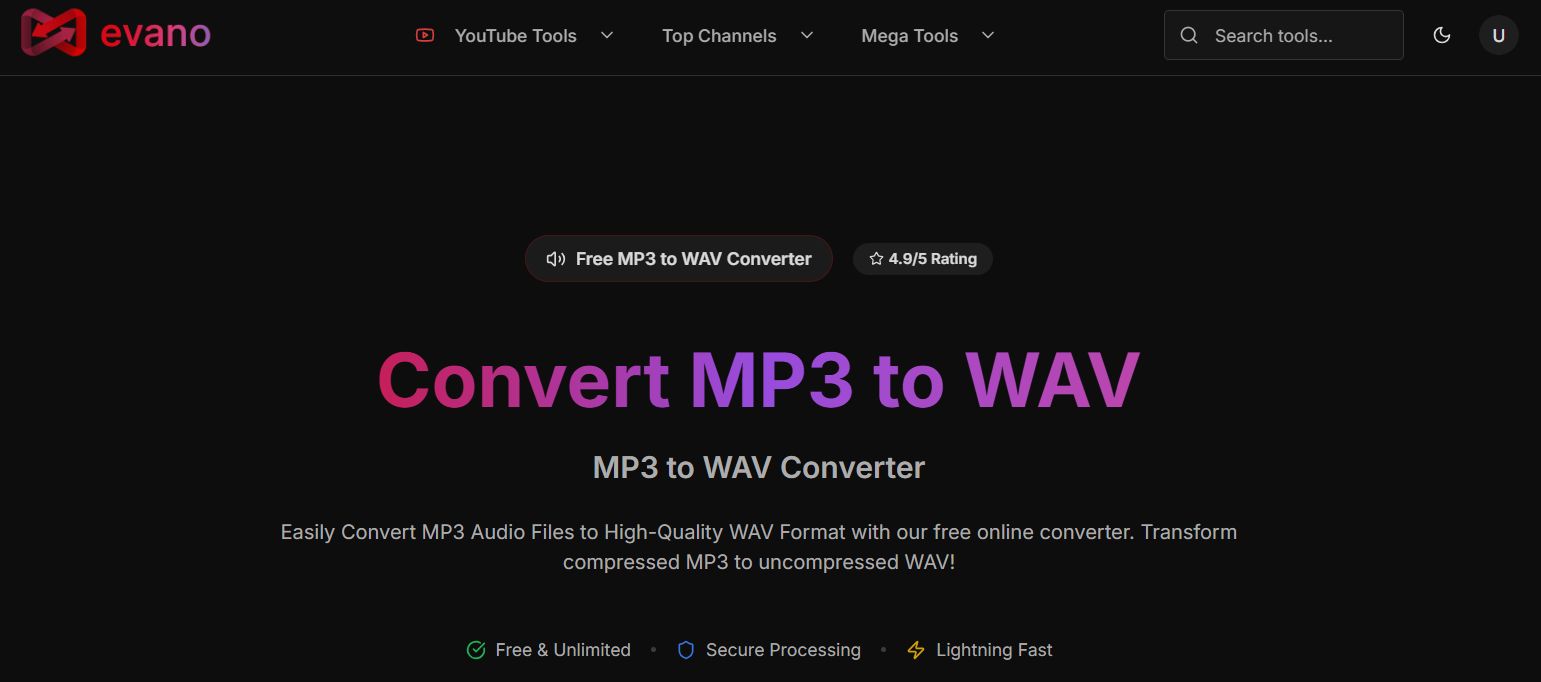
A free online platform that allows users to convert YouTube videos to the WAV format directly, and with the best quality. No fatigue of registration, offers unlimited conversions, and keeps you and your files safe.
Key Features
- No software installation needed.
- Compatible with all systems
- Converts YouTube videos into WAV files with a bit rate up to 1411 kbps.
Pros | Cons |
Free | A speedy internet connection is needed. |
No installation, no signup | Potential copyright concerns with YouTube downloads |
High-quality conversion | |
YouTube to WAV Converter Software: Advanced Features and Security
1. VideoProc Converter AI

VideoProc Conversion (AI) is a complete video processing software tool that makes it possible to edit, compress, enhance, convert, and download films and photos. It also has sophisticated features like frame interpolation, stabilization, and AI upscaling from 4K to 8K, which make it a useful tool when used with contemporary video workflows.
Key Features
- Screen recording and video downloading
- Supports various formats and is compatible with various devices
- AI super resolution for video upscaling and image upscaling.
Pros | Cons |
User-friendly interface, beginner-friendly | Advanced features require a paid version |
Comprehensive toolkit for conversion, editing, and enhancements. | May need specific hardware for optimal performance |
Free trial available | |
Price: $25.95 per month.
2. Movavi YouTube to WAV Converter
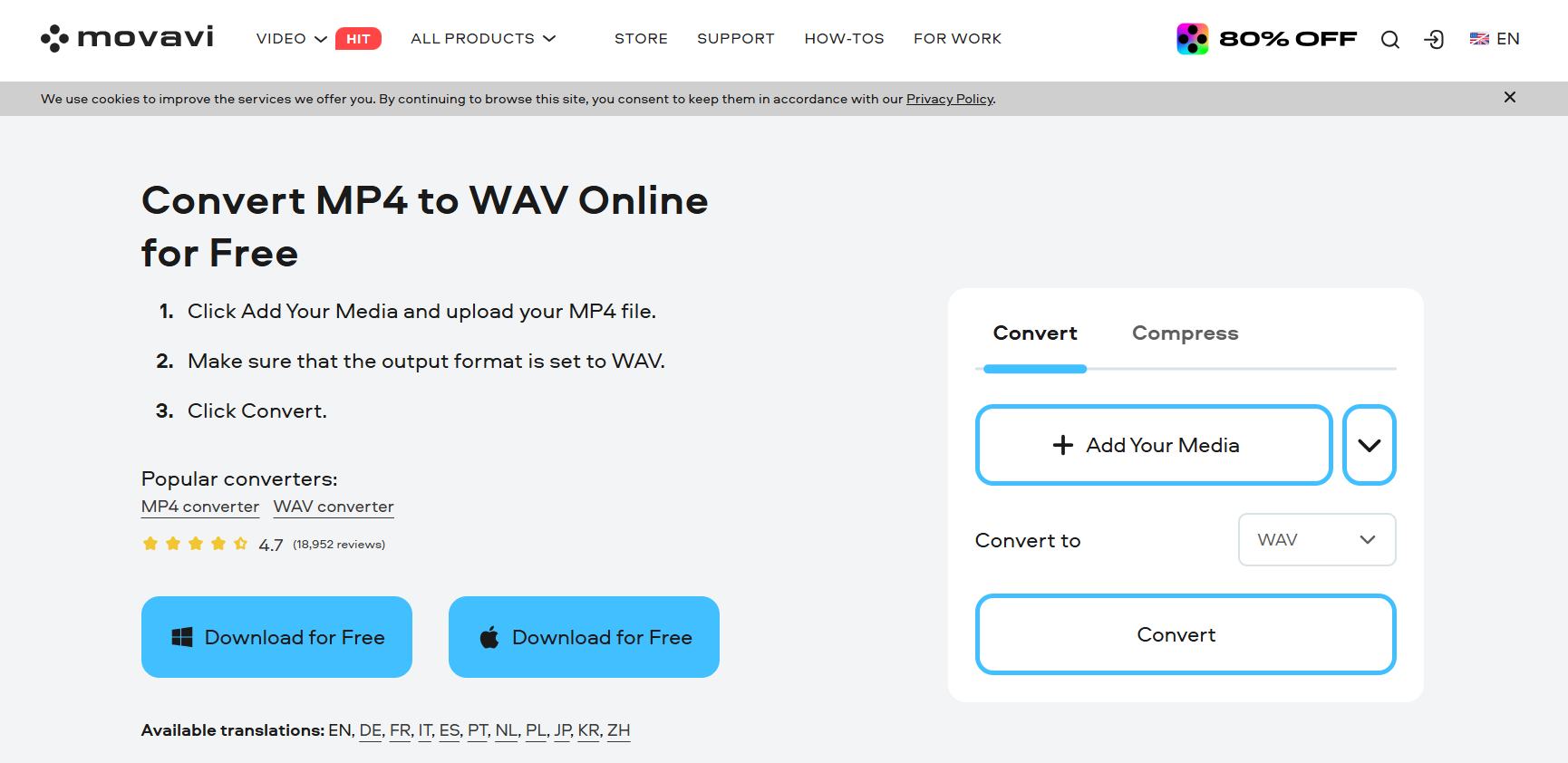
You can easily convert YouTube videos to WAV format without sacrificing quality using Movavi Video Converter, an easy-to-use computer application for Mac and Windows. It is particularly well-liked for its robust YouTube to WAV high-quality editing features and simplicity of use.
Key Feature
- Over 180 media formats available.
- Speedy conversion with hardware acceleration.
- Editing tools: trim, crop, rotate, merge, effects, subtitles, watermarks
- Batch conversion is also available.
Pros | Cons |
Intuitive interface | Free trial has limitations |
One-time purchase model | Higher upfront cost than subscription-based tools |
Editing capabilities enhance versatility | |
Price: $19.95 per month.
3. EaseUS YouTube to WAV Converter
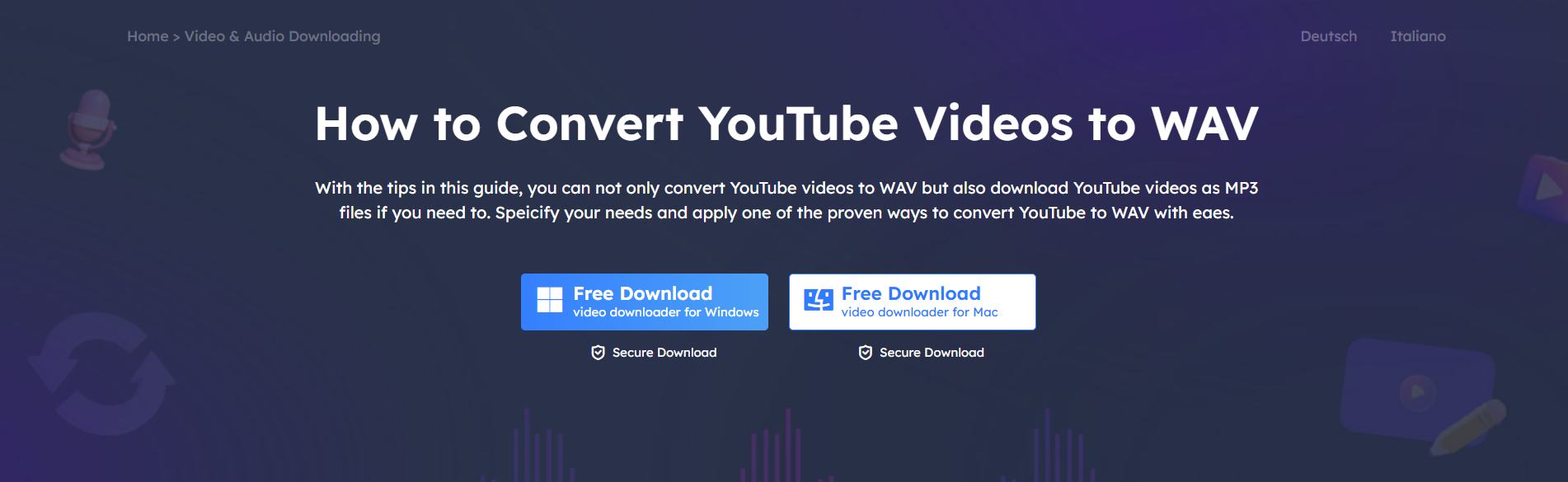
One of the greatest desktop apps for Mac and Windows is EaseUS Video Downloader, which lets you download and convert YouTube videos to WAV and MP3 files. It is also safe and easy to use, making it suitable for both novices and experts.
Key Features
- Supports WAV for high-quality audio at bitrates up to 1411 kbps.
- Transforms and downloads whole channels or playlists.
- Supports more than a thousand websites, including Dailymotion, Vimeo, and YouTube.
- Quick processing using GPU acceleration.
- Up to three PCs are supported.
Pros | Cons |
Support a Wide website and format | The free version has limited functionality |
High-quality downloads | Download speeds could be faster |
Affordable | |
Price: $12.99 per month, $23.99 per year.
Conclusion
Converting YouTube to WAV offers a clear, high-definition audio experience that outperforms common formats like MP3, whether for work-related projects, preservation purposes, or just to enjoy better sound quality offline.
But with so many dubious converters available, it's important to understand how to locate a trustworthy, secure, and lawful tool. Using the appropriate tool will keep you in compliance with copyright regulations while also safeguarding your equipment.
Frequently Asked Questions (FAQs)
1. Is it legal to convert YouTube videos to WAV?
Yes, it is only legal when the person owns the video, has permission from the creator, or if the content falls in the public domain.
2. How do I convert YouTube to WAV format?
For converting YouTube to WAV, copy the video URL and paste it into a trusted converter that supports WAV output.
3. Is there any free converter available?
Yes, there are many online converter that provides top-notch quality features to users for totally free.