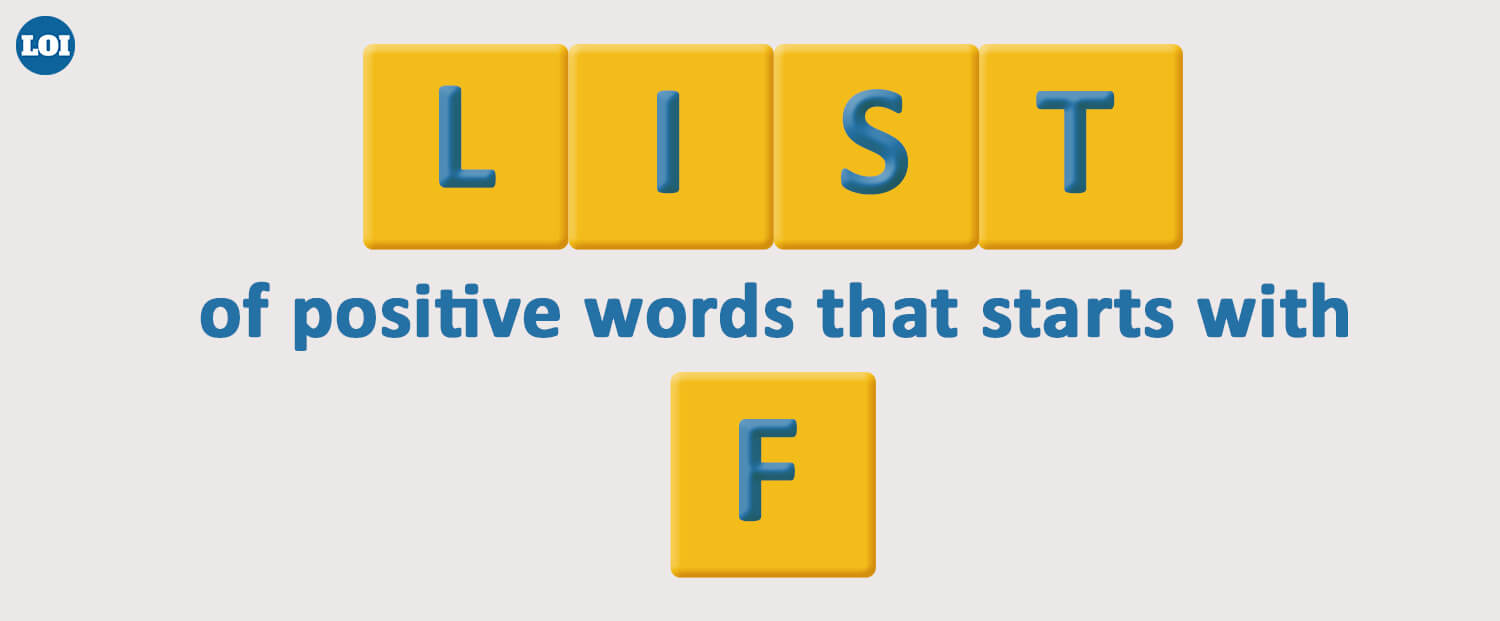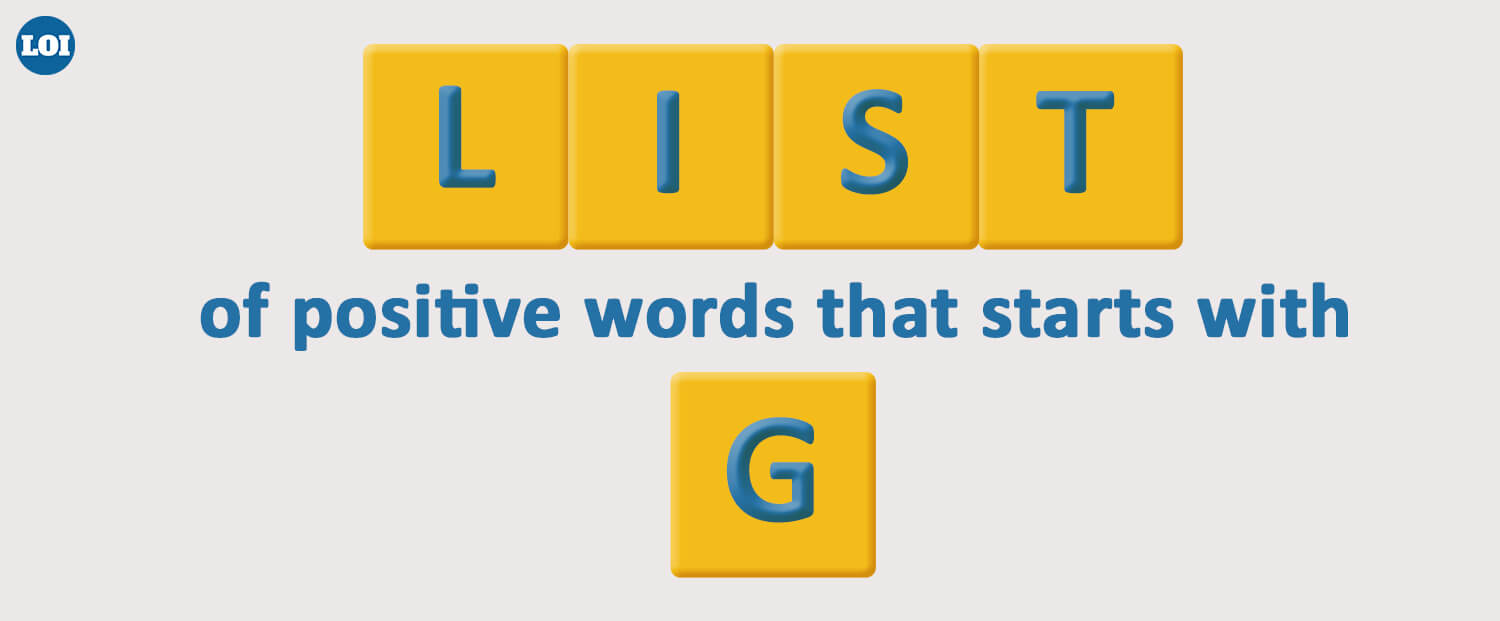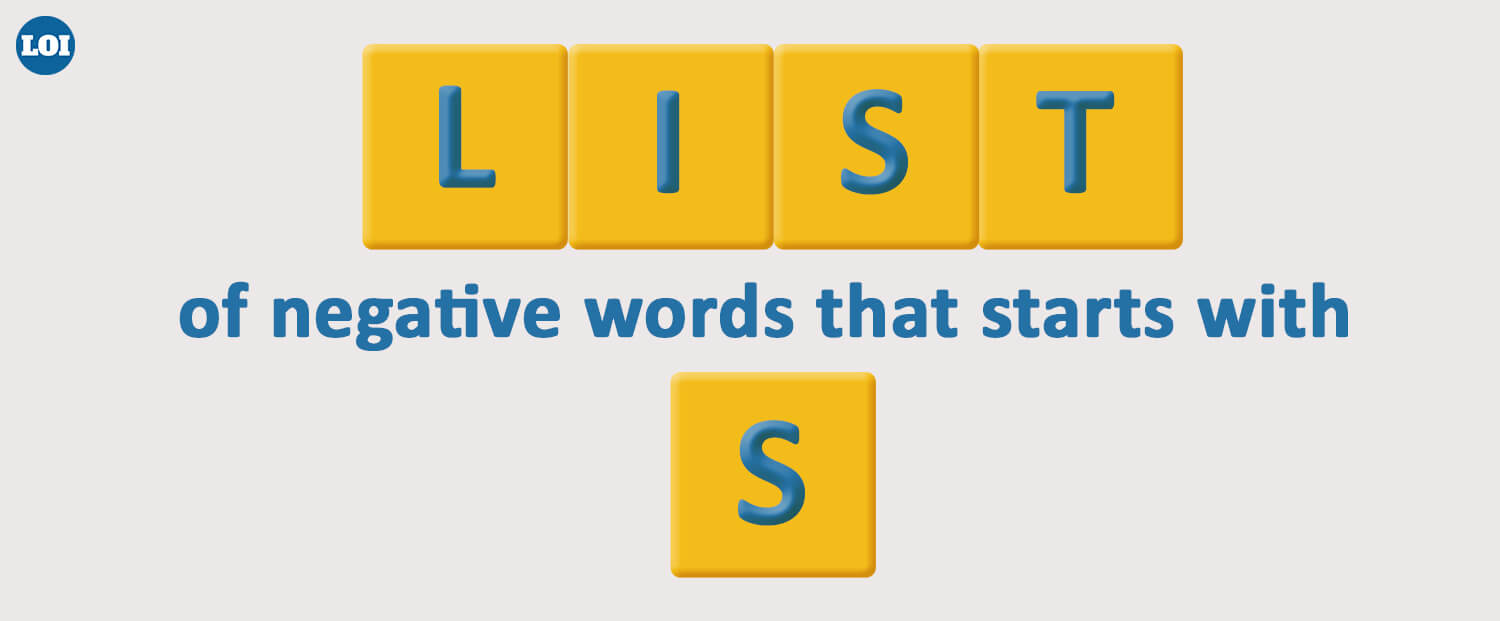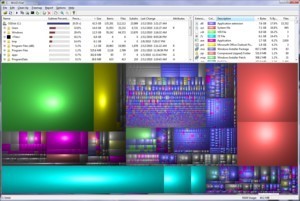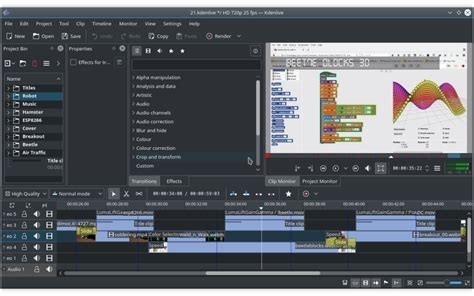Despite the continuous improvement of modern Operating Systems like Windows and macOS third-party software utilities can still help with many different tasks and help to expand the features available to you.
This article will take a look at 10 useful programs for your computer some of which you may have never heard of.
1. WinDirStat
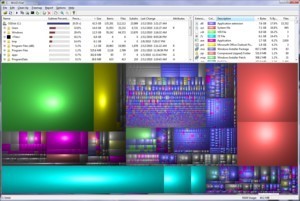
WinDirstat is a free program designed to help you identify where space is been used on your computer. Once installed and opened the program will scan your hard disk and give you a layout of all your files and folders and display the total size with the largest at the top.
This can be very useful in finding where all your storage is been used allowing you to delete the offending files and reclaim some more disk space on your computer.
2. WinRAR

WinRAR has been around for a long time and is still very useful for archive files such as .zip, .rar and many other formats.
The program is available for Windows, macOS and even Linux via the command line allowing you to extract almost all archive file formats out there making it a handy tool to have in your arsenal.
3. VeraCrypt

When it comes to encrypting entire drives and files TrueCrypt was a much loved program by many years ago. Since been discontinued and abandoned many other programs have risen up to take it’s a place one of which is VeraCrypt.
VeraCrypt is based on the original programming code behind TrueCrypt and has an identical interface so getting used to it won’t be a challenge if you used to use TrueCrypt.
The program can create encrypted volumes which are basically encrypted files that act like a virtual hard drive where you can place data in and then only access it through the program with your password and encryption key making it a secure way to safeguard important files.
4. Ninite

Next on the list is Ninite which is an incredibly handy program to download and update multiple programs on Windows at once.
Using this program is a piece of cake, simply visit the site and tick all the programs you want and click “get my ninite”.
This will then download a custom installer that you can run which will go out and grab all the programs and install the latest versions for you without having to go through setup wizards and click on next. You can also keep the file handy and run it from time to time to install the latest versions of those programs without having to reinstall them to get the updates.
5. WiFi Password Recovery

If you have ever forgotten what your WiFi password is and need it to connect a new device then this program will be of assistance.
WiFi Password Recovery is a portable Windows executable that will extract all the wifi networks you have connected to along with the SSID and then dump all the details in a text document for later use.
The program runs entirely through the command-line and is very fast and lightweight.
6. Hexchat

An oldie but definitely still gold, if you're into IRC chat then HexChat will be a useful program to have on hand.
While IRC chat is nowhere near as big as it was in the 90’s it is still in use today most noticeably by Linux communities and by some programmers and works very reliably.
HexChat is free and opensource and works on Windows, macOS and Linux computers.
7. ADW Cleaner

If your fed up by adware invading your computer and replacing your homepage then ADW Cleaner will be something you will like for sure.
This program makes it super simple to scan your system and wipe out any adware on it such as toolbars, browser redirects and those pesky programs that replace your browser homepage with lots of ads.
Simply run it hit scan and reboot your computer to get rid of it, you can also save it to a USB pen drive for later use on other computers.
8. KdenLive
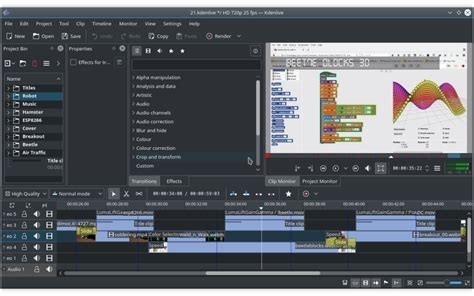
Looking for a high quality free alternative to Adobe Premiere Pro or Sony Vegas to edit your videos. You should check out Kdenlive which is a free video editor program for Windows and Linux and macOS (source code only).
The program supports most formats you would expect and gives you most features a capable video editor has like the options to add or remove sound, combine tracks, slow down or speed up footage and much more.
9. Angry IP Scanner

Moving right along we have Angry IP scanner a program designed to help you scan your network and find all the devices with their IP addresses.
Available for Windows, macOS and Linux along with portable files you can quickly enter the required IP range and the program will take it from there and find any IP addresses and the hostname.
10. Cygwin

Last on the list but certainly not the least is Cygwin a program only available for Windows that seeks to give you a UNIX/Linux styled command-line experience.
The program allows you to compile UNIX scripts from source and run them on a Windows computer and use different tools your used to on Linux such as Wget, GTK, Tar and the X window system.
Cygwin provides a framework to port UNIX programs to Windows with minimal modifications and can be especially useful to administrators and programmers.
We hope you found this list to be useful and found some good programs to help you with your needs and save time.