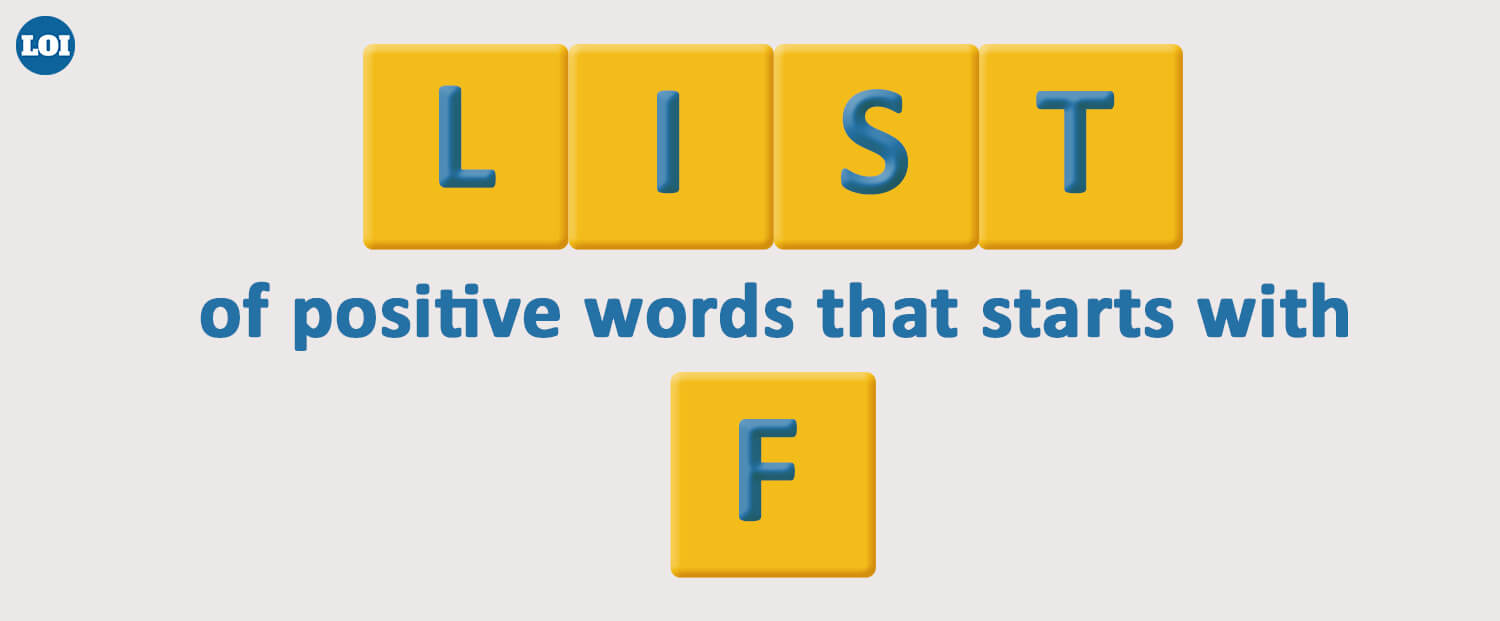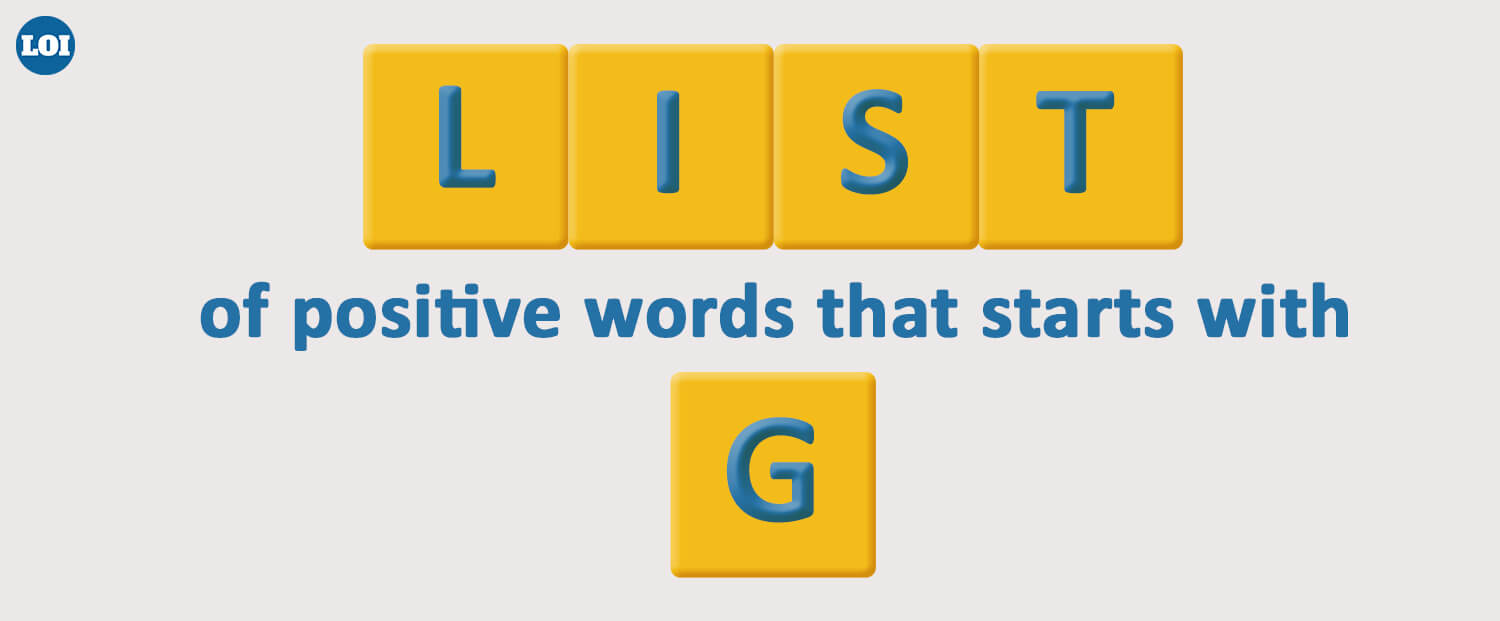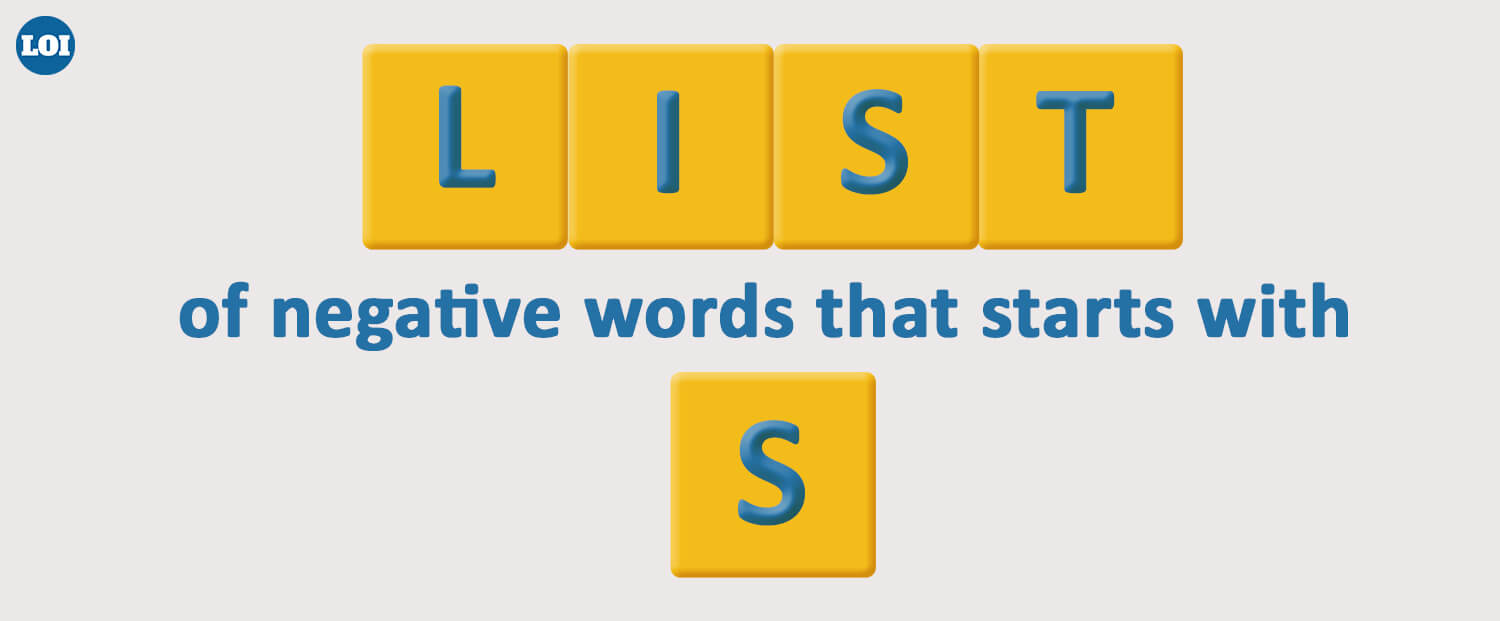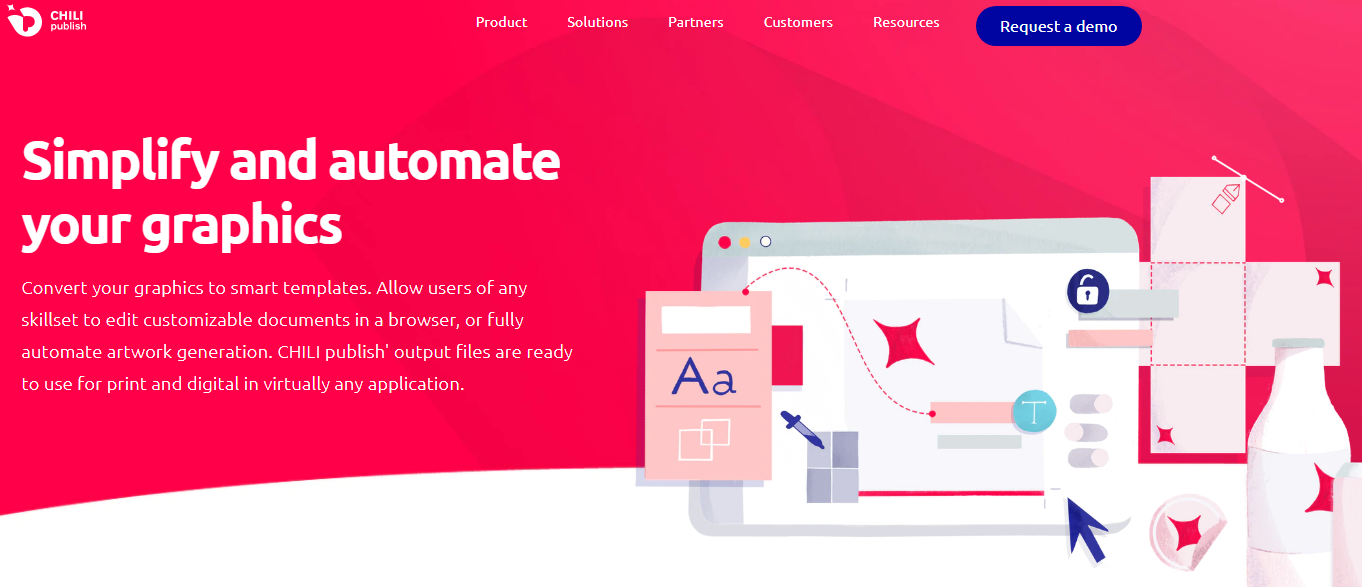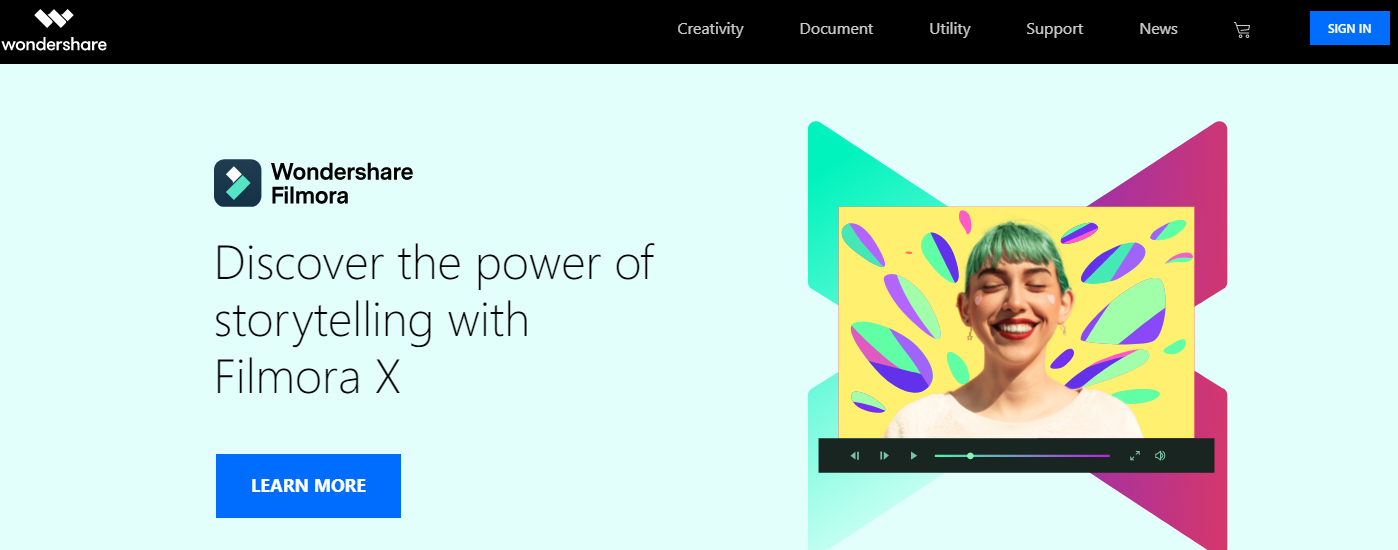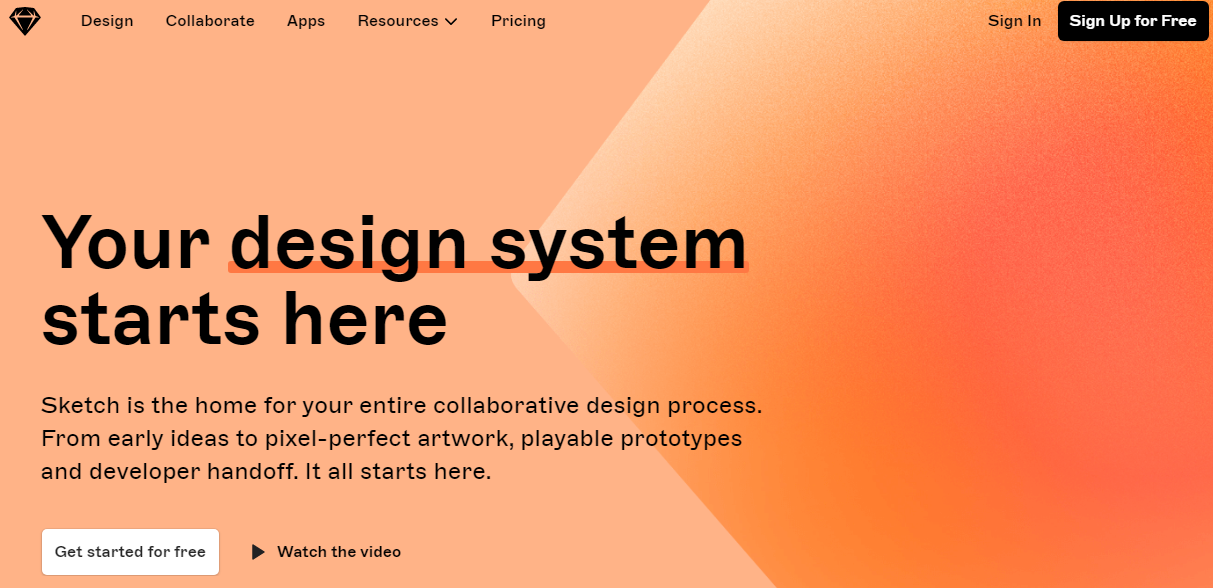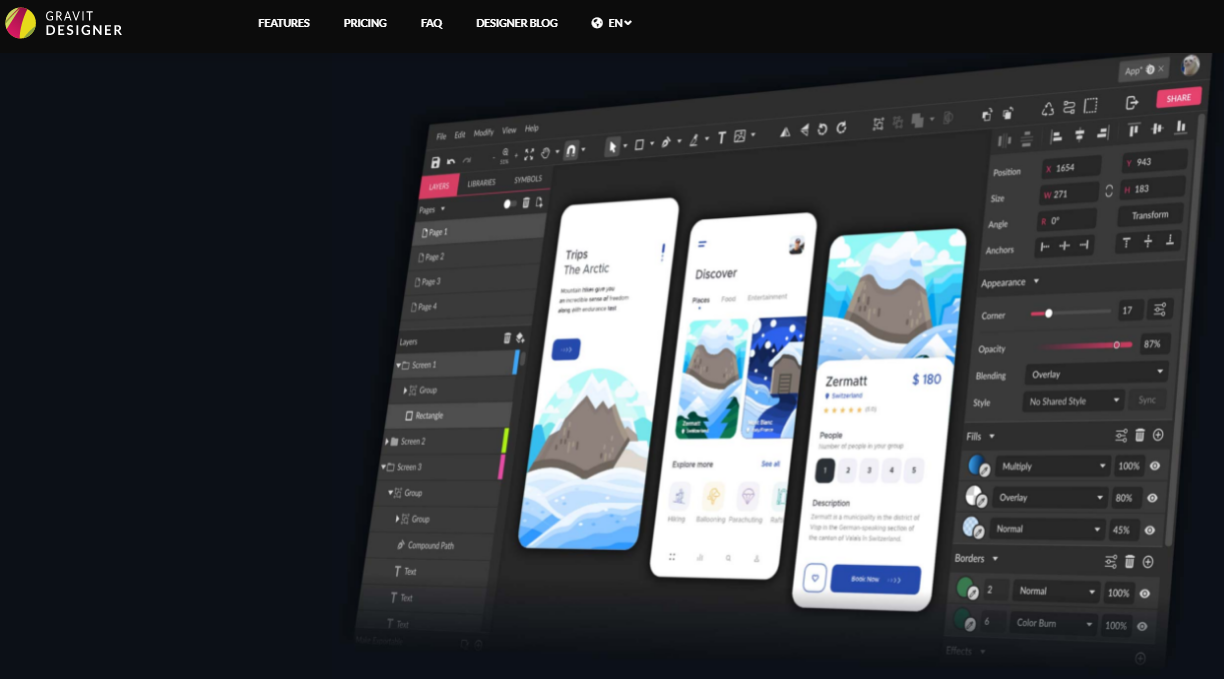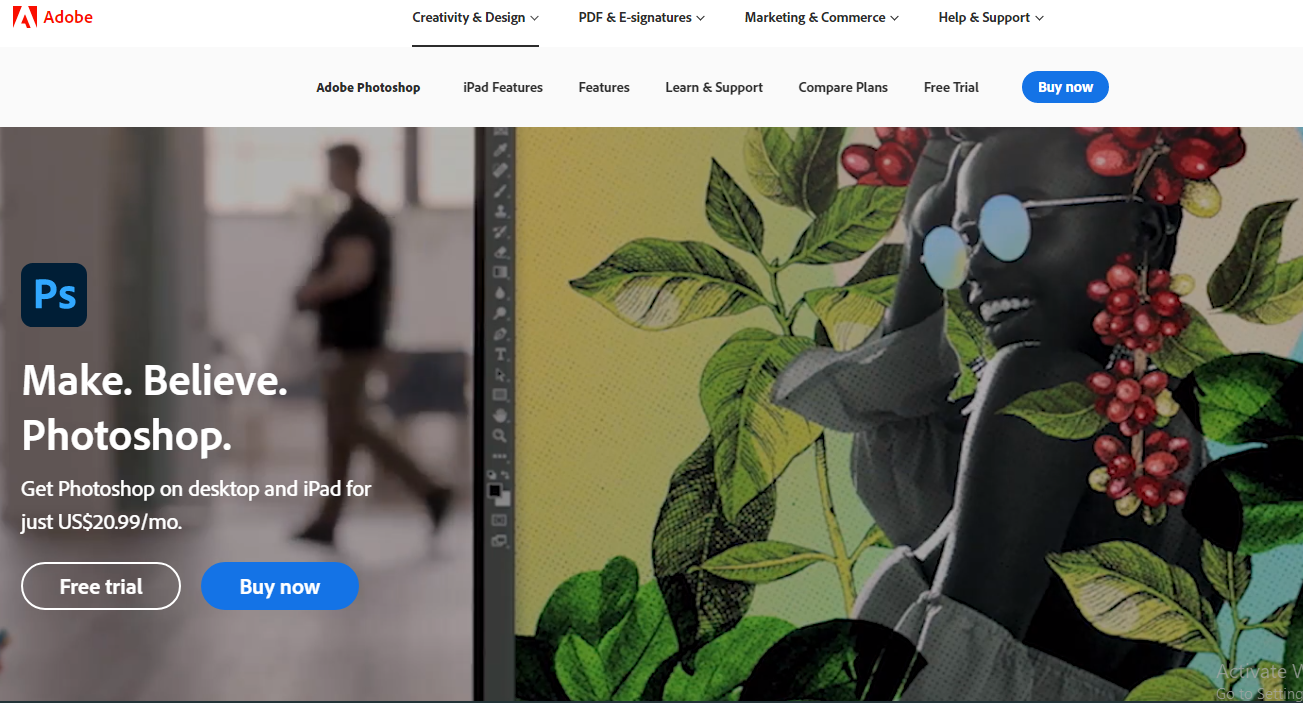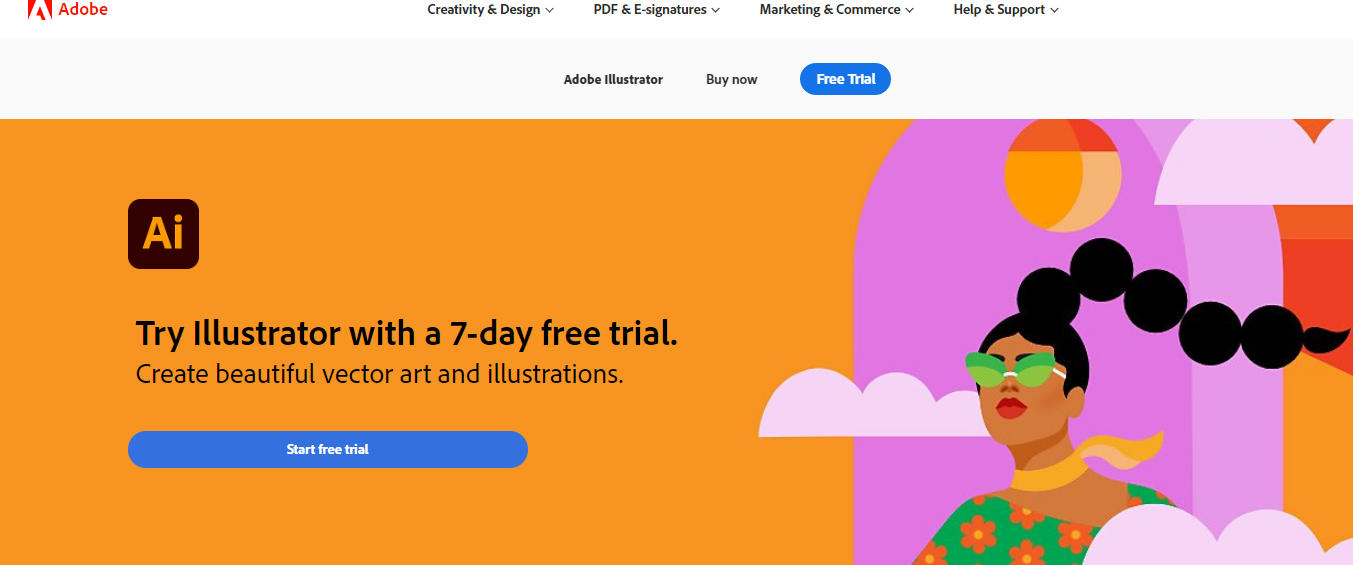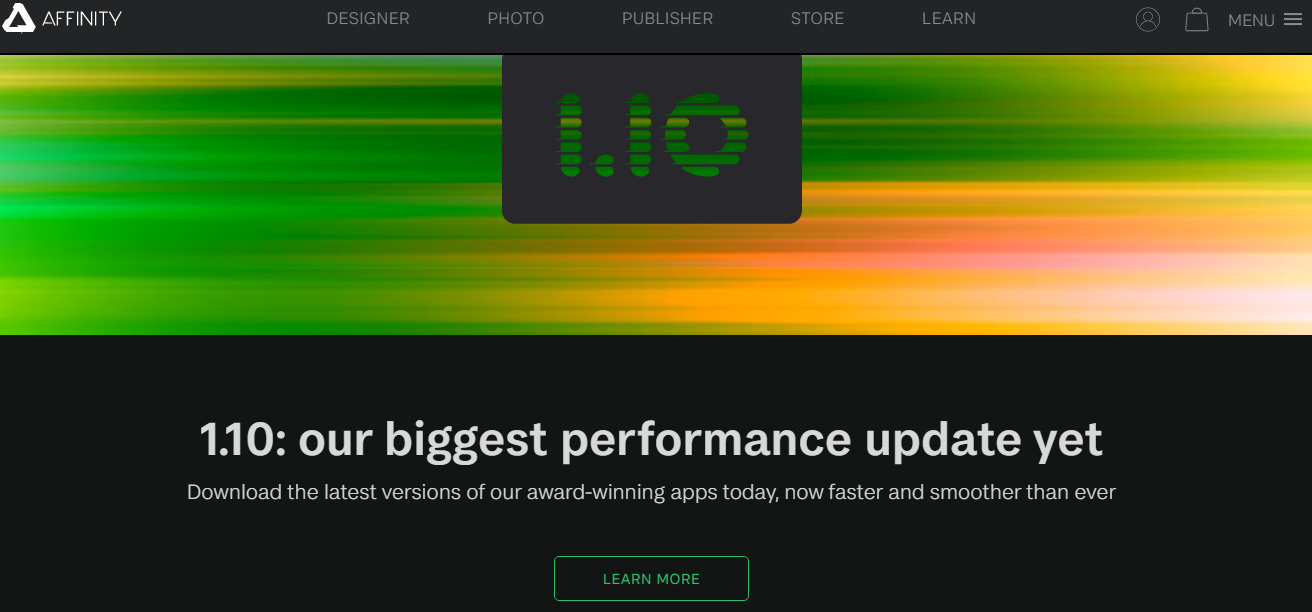Macs have always been the number one choice among creative people, especially graphic designers. Whether a high-level professional or a hobbyist, explore the highest-rated graphic design software below to create truly stunning illustrations.
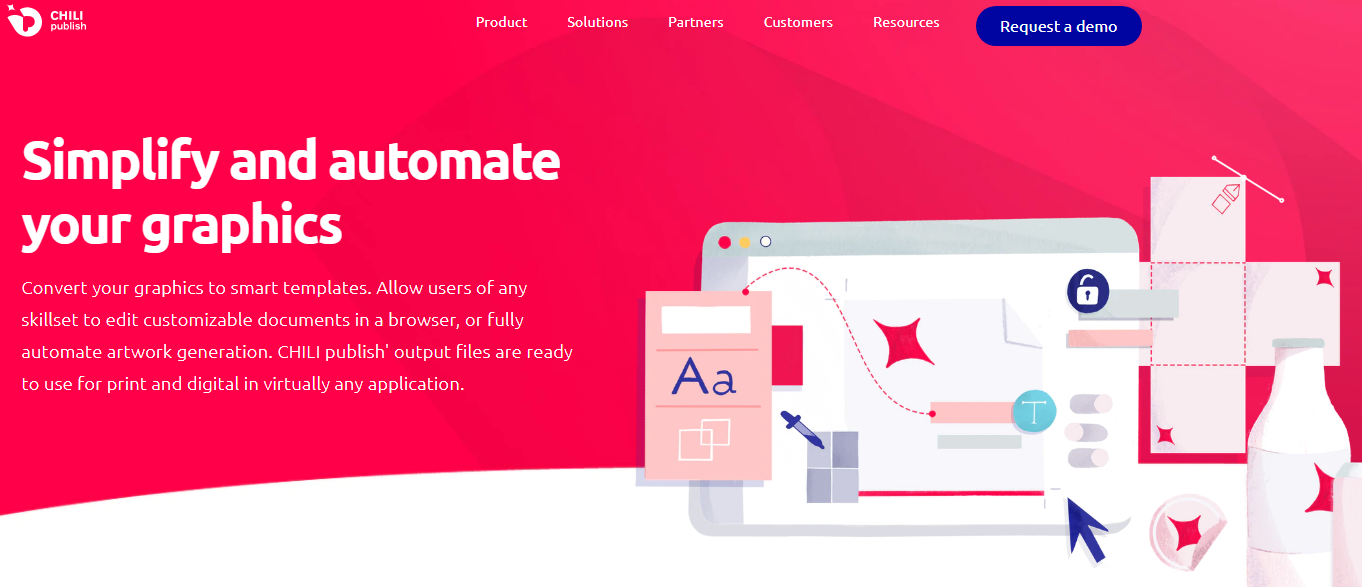
CHILI Publisher frees graphic designers of repetitive, boring and monotonous work. It helps to increase creative ROI through reusable smart templates. It is one of the most flexible and advanced documents editing solutions that easily convert static documents from Illustrator and InDesign into smart templates. Thanks to its user-friendly editor, both newbies and experienced design professionals can create ready-to-use artwork in a few seconds for any digital and/or print process.
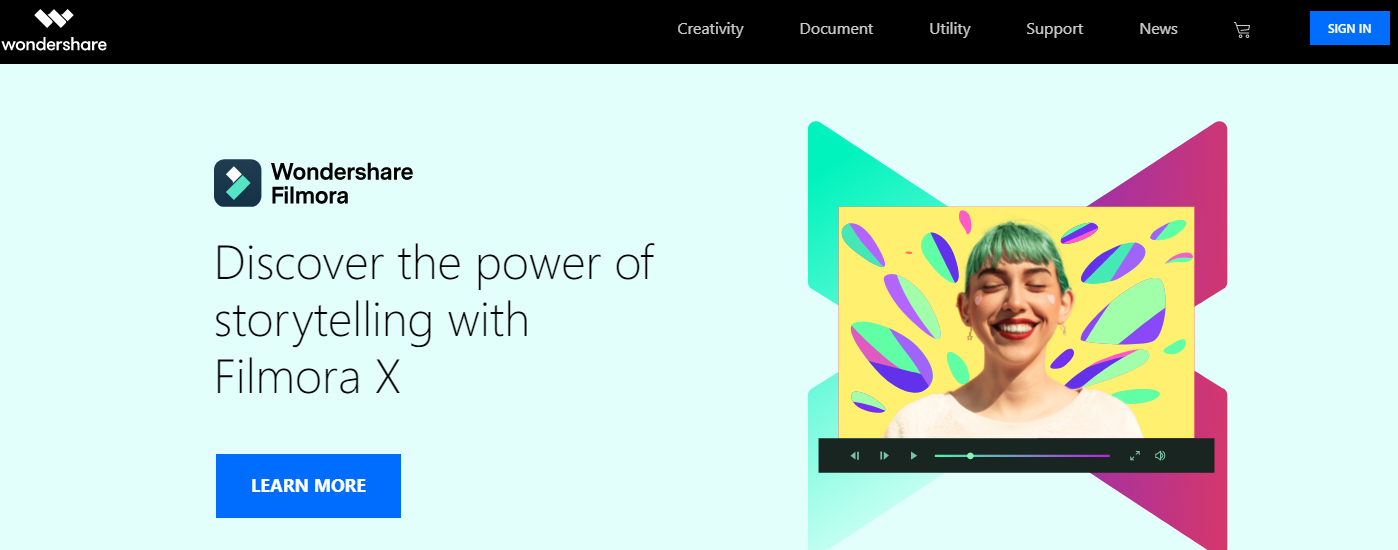
Wondershare Mockitt is a recommended graphic design software tools for new designers. It is a freemium tool with advanced features to help users create amazing app or web UI/UX designs. The software combines four tools for creating a design, prototype, mindmap project or flowchart. It offers vector editing tools and also supports the Boolean operation and blur effects. What’s more, the prototyping tool has a library, including advanced widgets, basic components, screens and icons. There are also many animations and interactive gestures that designers can use to make their prototypes clickable. Real-time collaboration with team members is supported, and designers can directly download APK files to inspect the design.
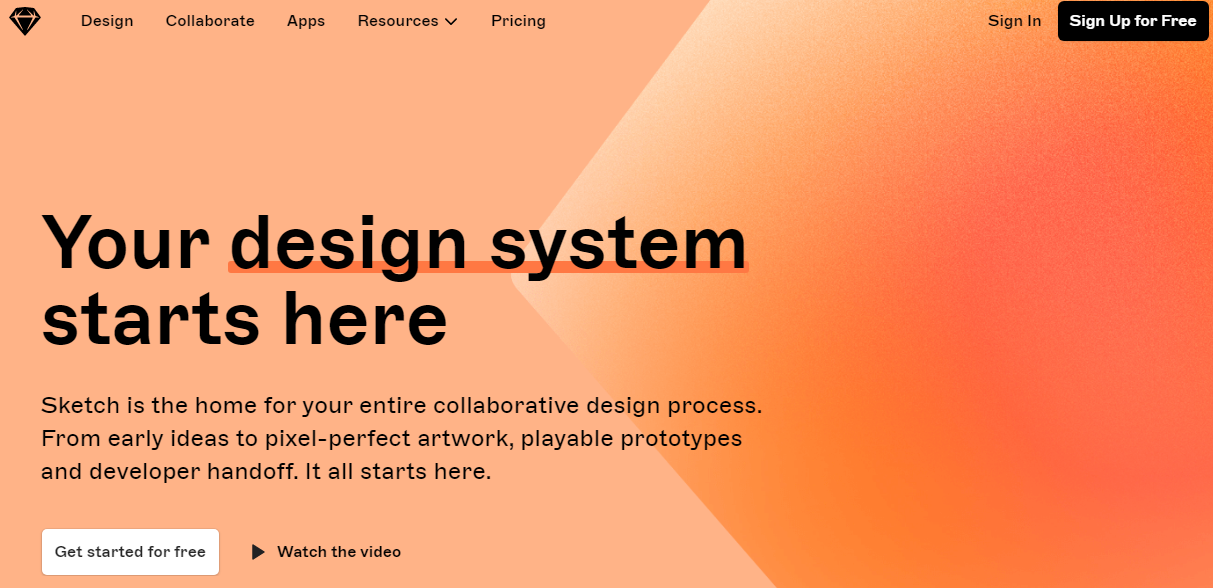
Sketch is an increasingly popular graphic design app for Mac users, especially for UI designers. The software is designed to produce professional results, whether web design, icon design or product design. Even though Sketch is a drawing tool, it is much more intricate than Paintbrush and Preview. Everything done in the Sketch program is in vector. Design professionals can even create complex illustrations, design high-fidelity mockups for your website or prototype for your iOS application, etc. You can check out https://setapp.com/ to know about the best drawing programs on Mac for design professionals.
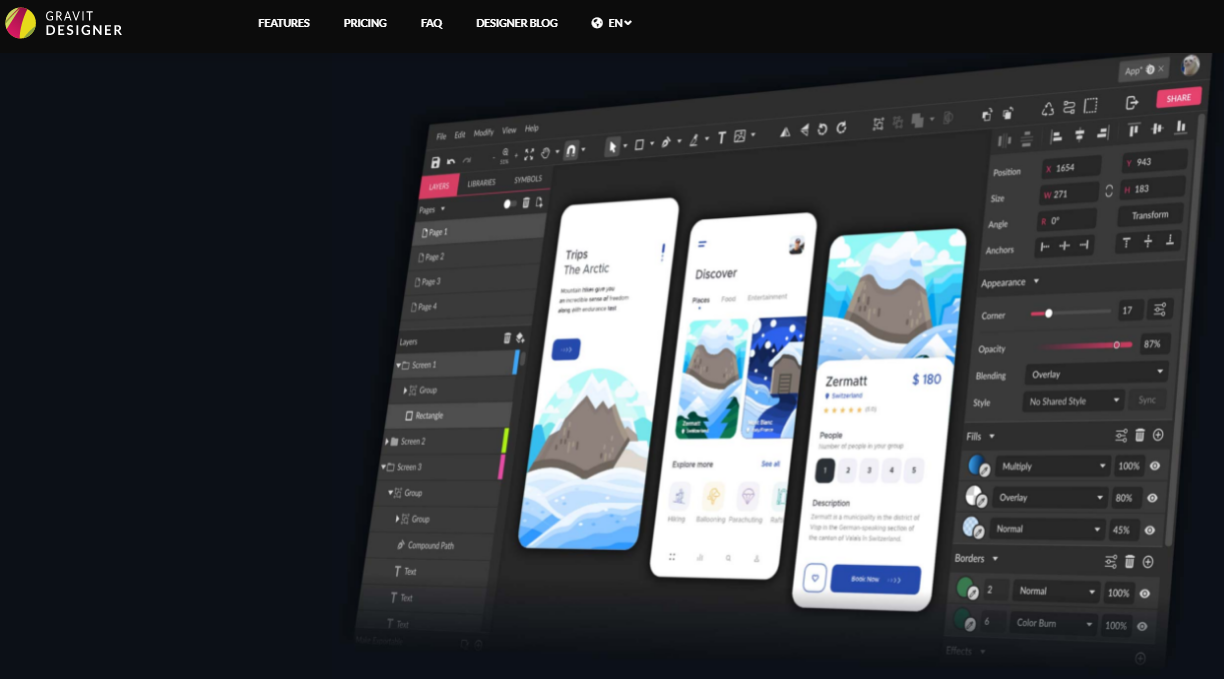
Graphic Designer is an online vector graphics design software offering the same features and power that you would expect from desktop graphic design applications. The software is cloud-based and works across all platforms. In addition, it is remarkably responsive and fast.
Gravit Designer can be used to add multiple elements and layers to an image. You can use the software for everything from presentations and marketing materials to social media and UI design. Weights and font styles can be controlled, along with paragraph spacing, line, kerning, character, etc.
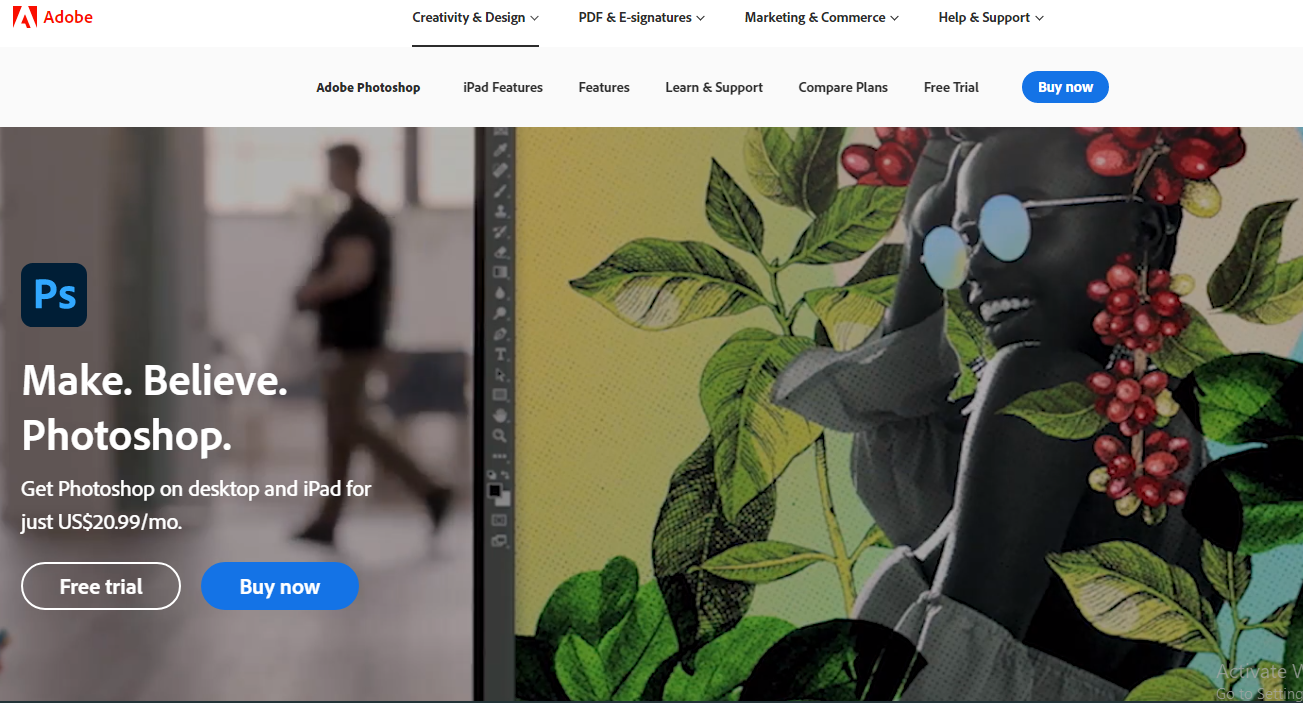
When it comes to image editing, Adobe Photoshop is the reference application. Hailed as the king of image editors, it has been around for many years. However, it continues to shine. The software has a steep learning curve, and users need practice to master the app.
It is a powerhouse of an application, and over the years, it has improved and refined its features. Harnessing the app's features is not an easy task, and it takes users dozens of hours to learn how to use the software. But, there are myriad tutorials and user-generated content to make the learning process easy. The interface is highly customizable, and it can help meet your high standards of work.
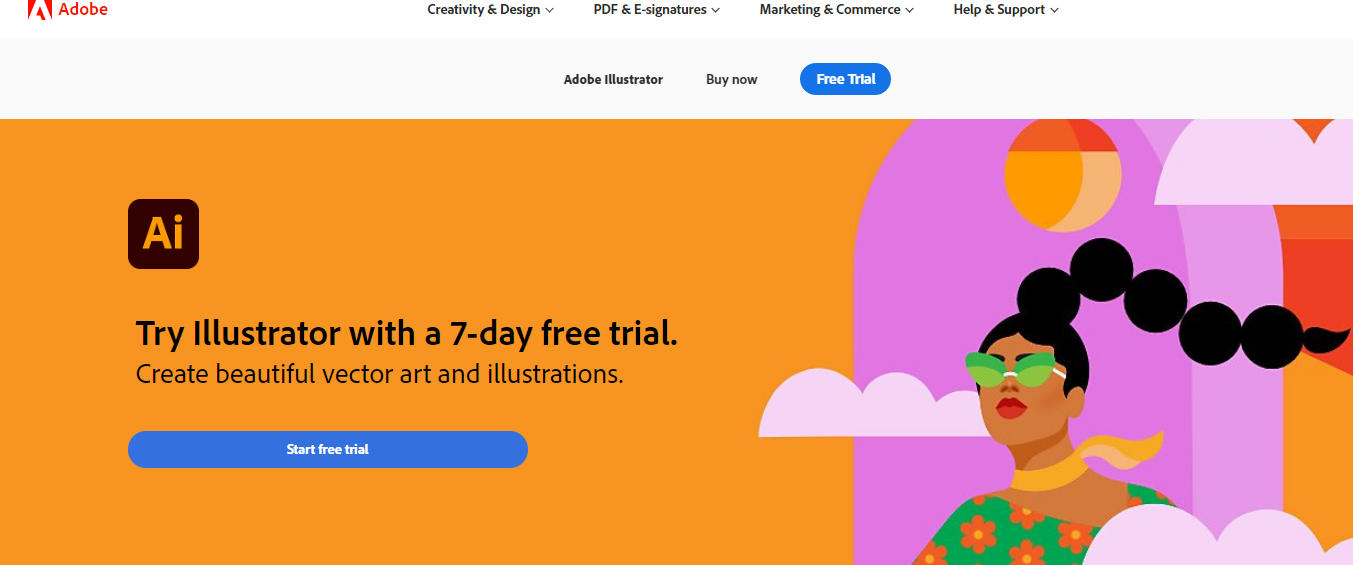
Adobe Illustrator is a popular graphic design software for Mac. It allows users to edit and enhance the visual design experience. The software offers an unparalleled choice of filters, brushes and layers. It even has templates for everything, from tiny logos to enormous advertising hoardings. Another huge plus is it works seamlessly across Macs and iPads.
It is more than a graphic designing software, and users can create gorgeous page layouts, artwork, creative logos, website prototypes and other things similar to graphic designing. It has a user-friendly, accessible interface, and the interface can be customized easily as per your specific needs. To get the most out of the software, make sure to keep updating yourself with the tricks and tips of using the software. It might be learning a few shortcuts that can significantly boost your productivity or mastering the Beizer tool.
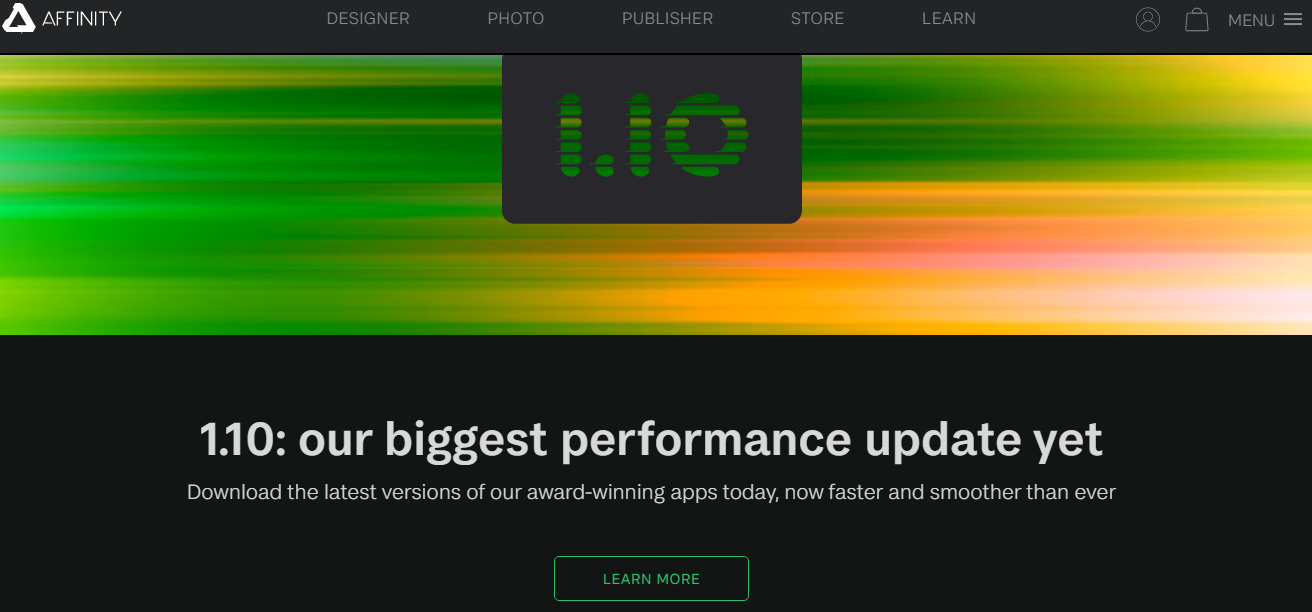
Affinity Designer has rapidly grown to become one of Mac's most trusted and popular graphic design software. It comes with Adobe-quality features and touches but without the steep learning curve and price tag. It is one of the smoothest, fastest, and most precise vector graphic design software Mac users can use to further their design dreams. It works at an impressive 60fps.
So, these are some of the top graphic design software for Mac that professional designers and newbies can use. Make your choice based on your budget, skills and expertise.