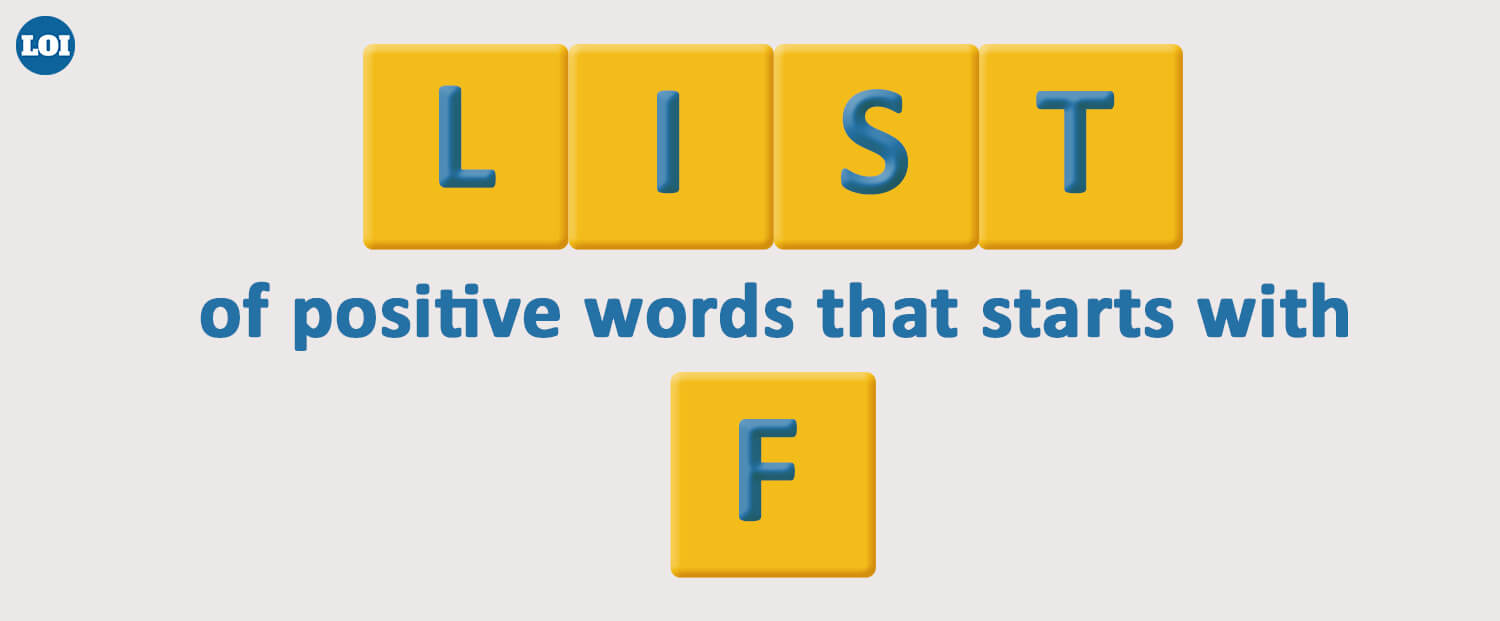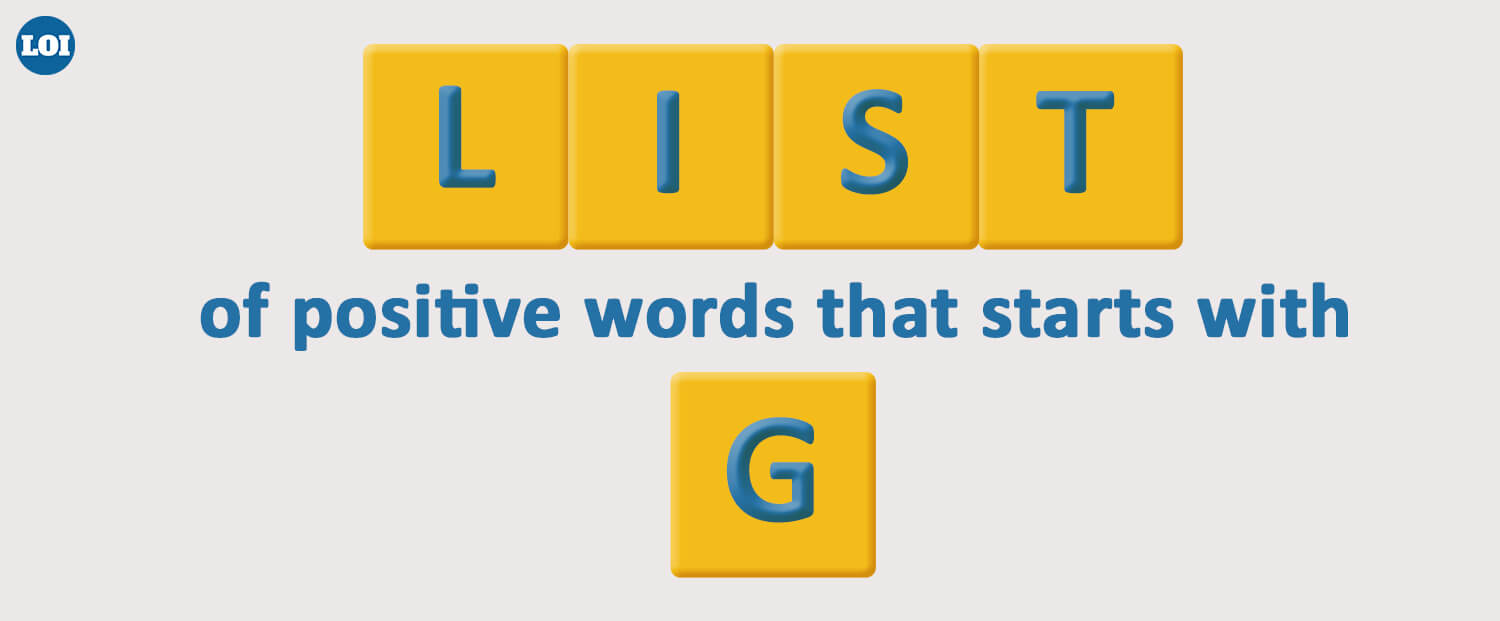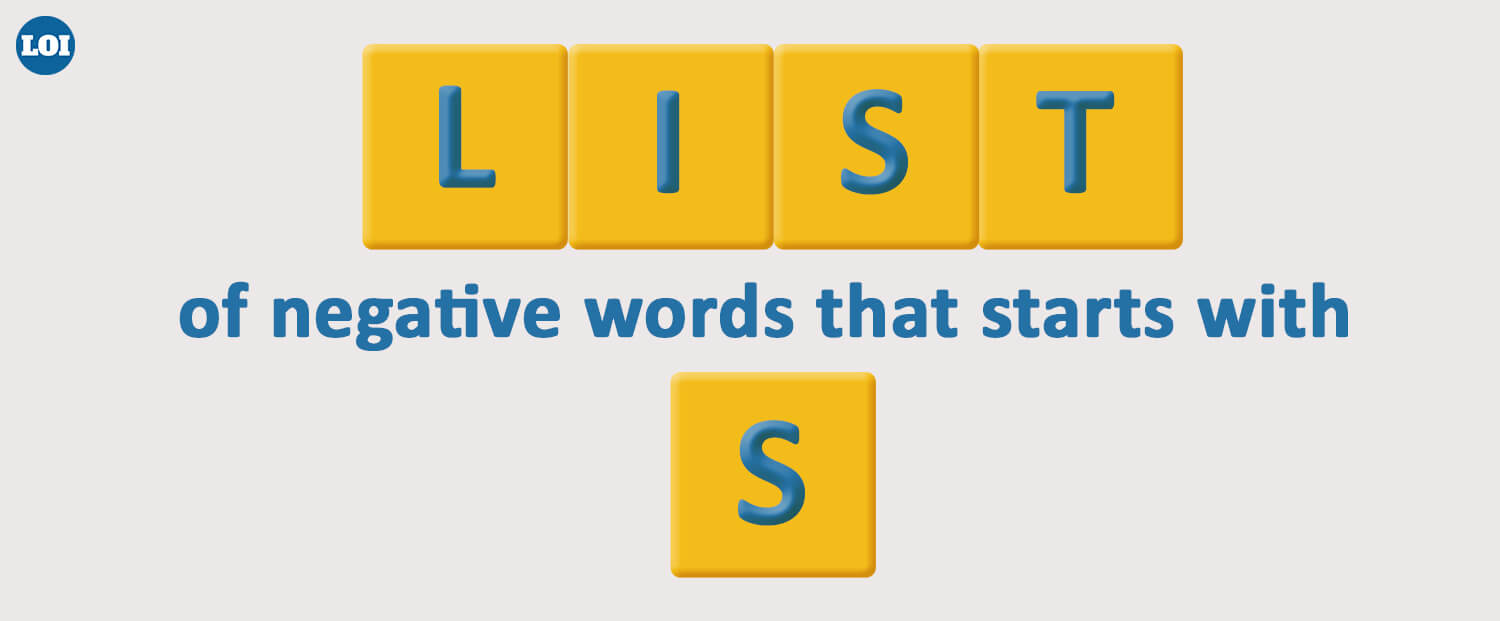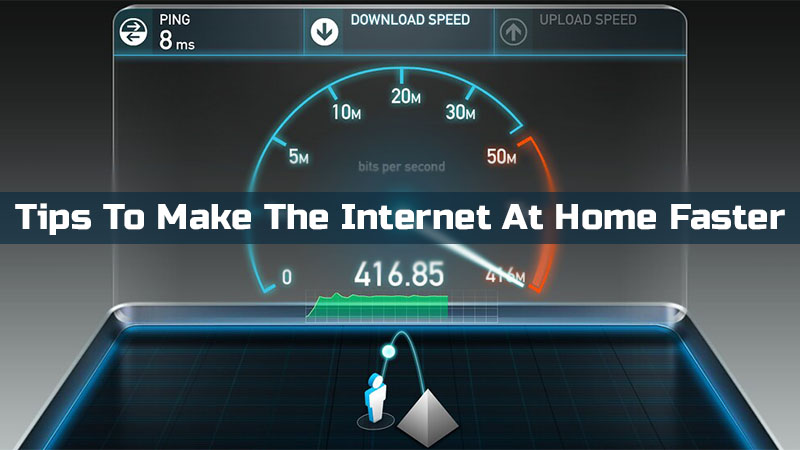Introduction
You may be spending a buttload of money every month on the home WiFi.
However, things may not go according to your plan and your internet speed may not match up to your needs.
This is why, we think you should follow a few tips to make the internet at home faster, and we have narrowed them down right here.
1: Place The Router Correctly
A router should always be placed in the center of your house so that it can send signals to all corners.
If you keep the router at a corner, it will waste much of the signals because nobody will be able to use them.
You can keep the router in the corner but make sure you use a longer data cable so that you can move it accordingly in whichever room you are.
2: Keep It In The Open
If you keep the router in the open, it will block the interferences and will make sure you get an uninterrupted internet speed.
What we mean to say is don't keep the router in a piece of furniture because that will block its ability to catch and send signals.
Radio waves travel the best through the open air, and that’s why keeping the router out in the open is always appreciated.
3: Don’t Keep It On The Ground
Most routers tend to send signals downward so if you keep the router on the floor, it will fail to send the signals further down.
On top of that, router signals can’t always pierce different metals such as wood, cement, concrete, etc, which are absolutely present on your floor.
Therefore, you should always put the router at least 2 feet above the ground so that it can transmit the signals properly.
4: Configure Its Software
If your at-home internet speed is still not up to the mark, you must configure your software and apply some tweaks to it.
If the router operates on certain channels, you can change their configurations. Once you do that, the channels won’t overlap one another anymore.
You can also choose to upgrade the router’s software if your router is of an old model. But, this tweak won’t be applicable for newer routers.
5: Check In With Your ISP
We have had enough with the routers, and we think it's time you should check in with your ISP.
There are two ways to do that. You can plug in the computer with an ethernet cable to see its speed or you can check the speed of the WiFi itself.
If the test result comes slowly for both of them, your ISP should better be prepared to face your questions.
6: Position The Antenna Strategically
The router’s signal will travel perpendicular to its position, which means the antenna should also be positioned correctly.
Your device’s antenna should align with your router’s and that’s why keeping one antenna in the vertical position and another in the horizontal position could be better.
It will cover all your bases and no matter how big your house is, you’ll get an internet signal in all the corners.
7: Put The Router Away From Other Gadgets
It all comes down to the router, we think. You should always keep the router away from other electronic gadgets so that none of them interfere with one another.
For example, if you keep the router next to your TV, both gadgets will transmit signals that will overlap one another.
Large metal objects and water bodies can also block the signals, so place the router accordingly.
8: Check The Signal Strength
Your WiFi signal may not be strong enough inside the house, which is one of the main reasons for slower internet speed at home.
You must check the signal strength all over the house and see if it’s weak.
Thus, you can decide which corner will be better for your router.
9: Buy A New Router
You must be tired of going through all of these tips, and so are we, which is why we think if none of these tips have worked, you should buy new equipment.
Technology broadcast signals keep on changing so if you buy a new router, it will boost the internet speed.
You can also buy a repeater device that will pick up your current network speed and optimize it.
Wrap Up
There you are.
We have finally given you enough tips to make the internet faster when you are at home even while using VPN.
Just imagine the next time you have some friends over, and you give them free WiFi with such an amazing speed, how adored you’ll be.
For further information, ping us in the comment box.