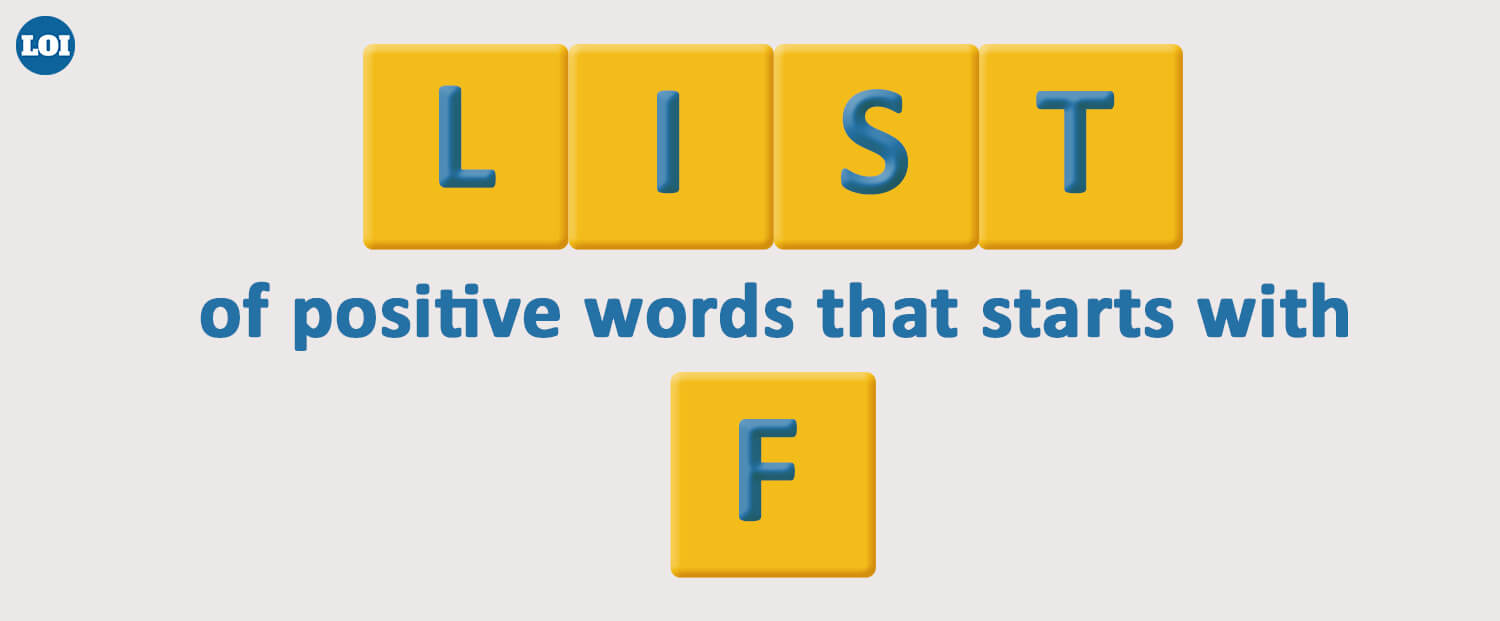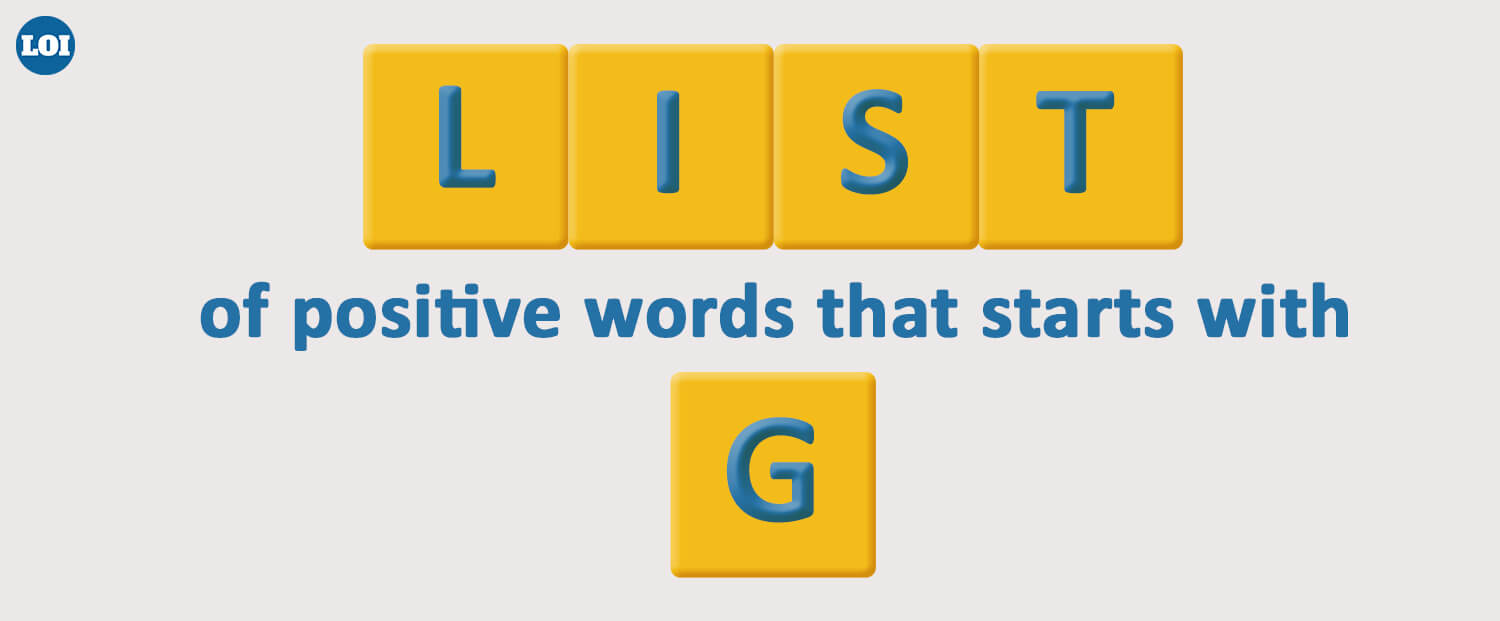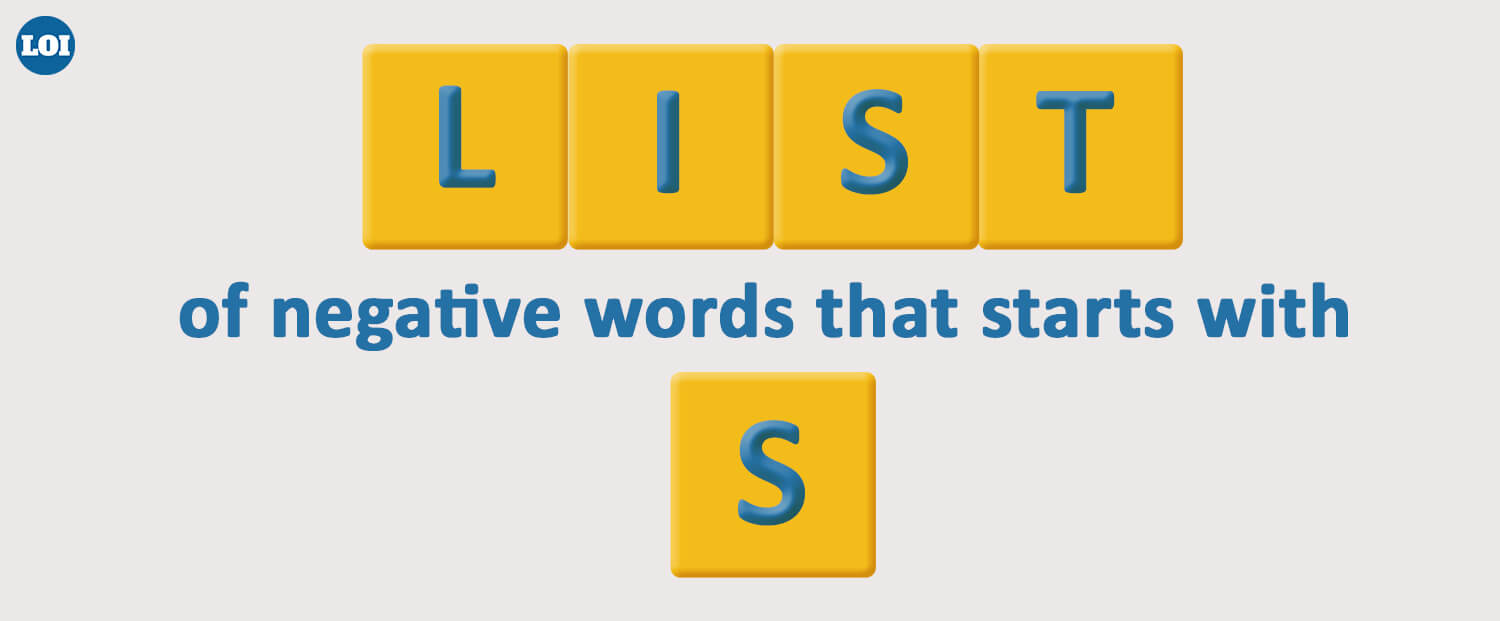One of the most critical tasks that restaurant owners and staff members must complete after opening a restaurant is cleaning. Even though the world is slowly returning to normal, it's still essential to maintain the necessary procedures to prevent the COVID-19 virus from spreading.
After a restaurant has been reopened, the staff members and customers must keep their surroundings clean. This includes the counters, tables, and other areas where people might come into contact.
One of the most overlooked aspects of a restaurant is its point-of-sale system. Multiple staff members and customers usually handle this establishment component.
How Dirty Can Point-of-Sale System Screens Get?
According to a study conducted by the University of Arizona, the average cell phone screen is ten times dirtier than the average toilet seat. It has been known that various bacteria, including E.Coli and Streptococcus, can be found on its surface.
Imagine the number of bacteria that could be found on a screen shared by multiple people. With this information, business owners wonder how to keep their LightSpeed and other point-of-sale system screens free from germs that can spread illness to employees and customers.
Tips for Disinfecting POS Hardware
1. Steps Before Cleaning
One of the most important steps restaurant employees and staff members can take to maintain a healthy and germ-free environment is washing their hands. While washing your hands is important and can help keep the screens clean, it's also essential to keep in mind that the germs from your hands can still end up on the screens even after washing them.
2. Unplug POS System From Power Source
Before cleaning, unplug the system to prevent static electricity from returning. This will help remove any static buildup and prevent the system from getting damaged while disinfecting it.
3. Use Proper Cleaning Solution and Materials
Never use ammonia-based cleaners to clean your POS system since these products can damage the screen membrane. Instead, use a cleaning solution that's recommended for your particular model. Contact the manufacturer if you are unsure what products can be used on your hardware and screens. In most cases, using an ammonia-free cleaning solution will be the best for touchscreen systems.
Use a microfiber cloth or a towel to clean the system. However, be careful not to spray the cleaning solution directly on the screen as this could cause black marks.
4. Use Proper Cleaning Techniques
Using a circular motion, wipe the screen surface using a soft cloth or a towel. This method will help remove dirt and residue from the surface without adding scratch marks.
5. Dry the Screen Completely
After the screen has been thoroughly cleaned, use a dry cloth to remove any moisture. Do not use tissues or paper towels to dry the screen as they can scratch it.
Regularly Clean Point-of-Sale Systems
Ideally, your POS screens should be cleaned every time a customer uses them. However, this may not be possible due to busy times. Instead, clean them as often as possible. Another way to keep the screens germ-free is by having a bottle of hand sanitizer near the system. This will encourage employees to use it whenever they touch the screen.
The screens of point-of-sale systems can harbor a variety of bacteria. However, not regularly cleaning them can reduce the spread of diseases among employees and guests. To prevent the spread of diseases, it's essential to keep the screens of your POS system clean. This can be done through standard cleaning techniques and a proper cleaning solution.
In today's fast-paced environment, it's more important than ever to consider how to improve the efficiency of your restaurant by eliminating the need for paper menus and shared screens.