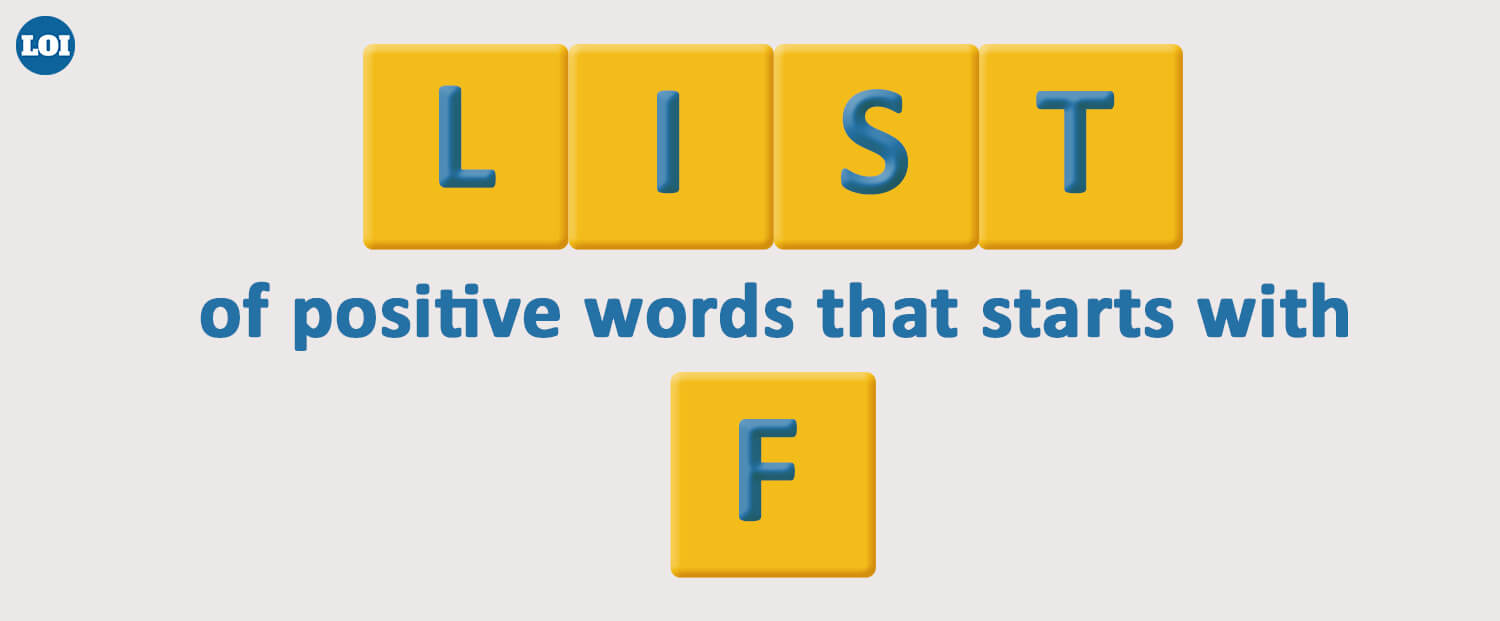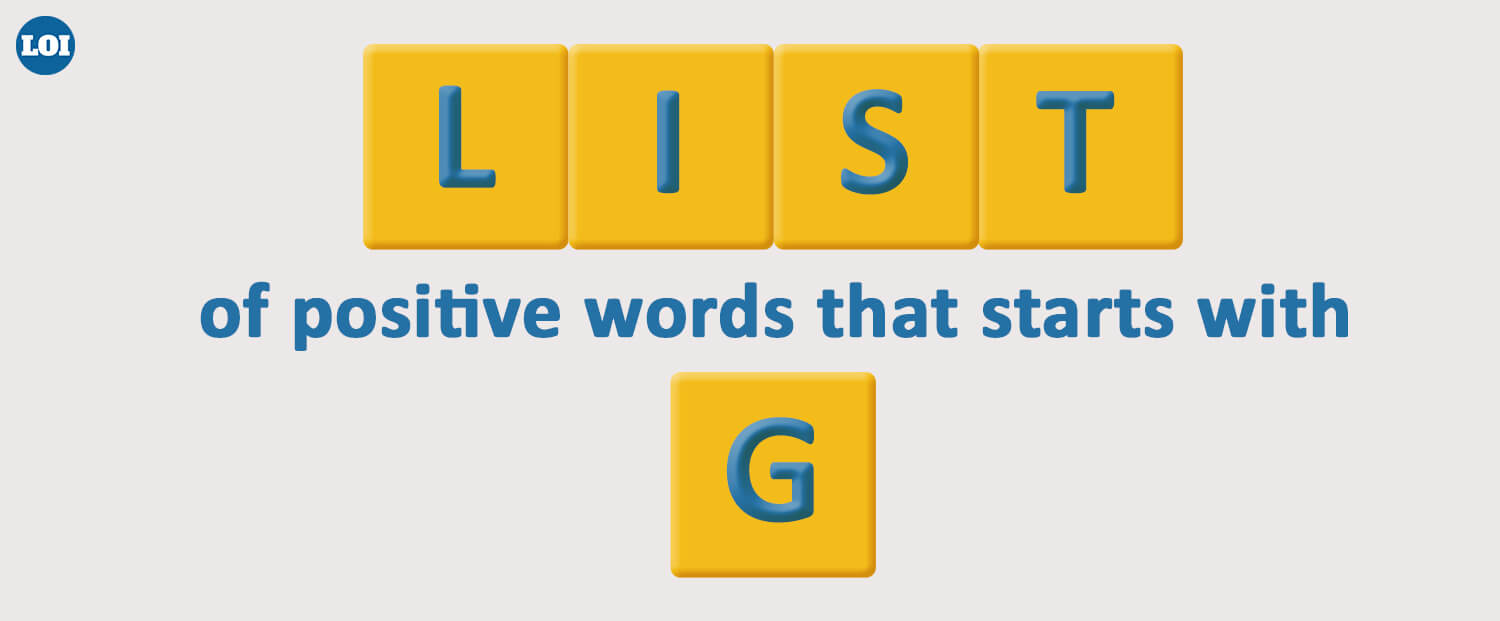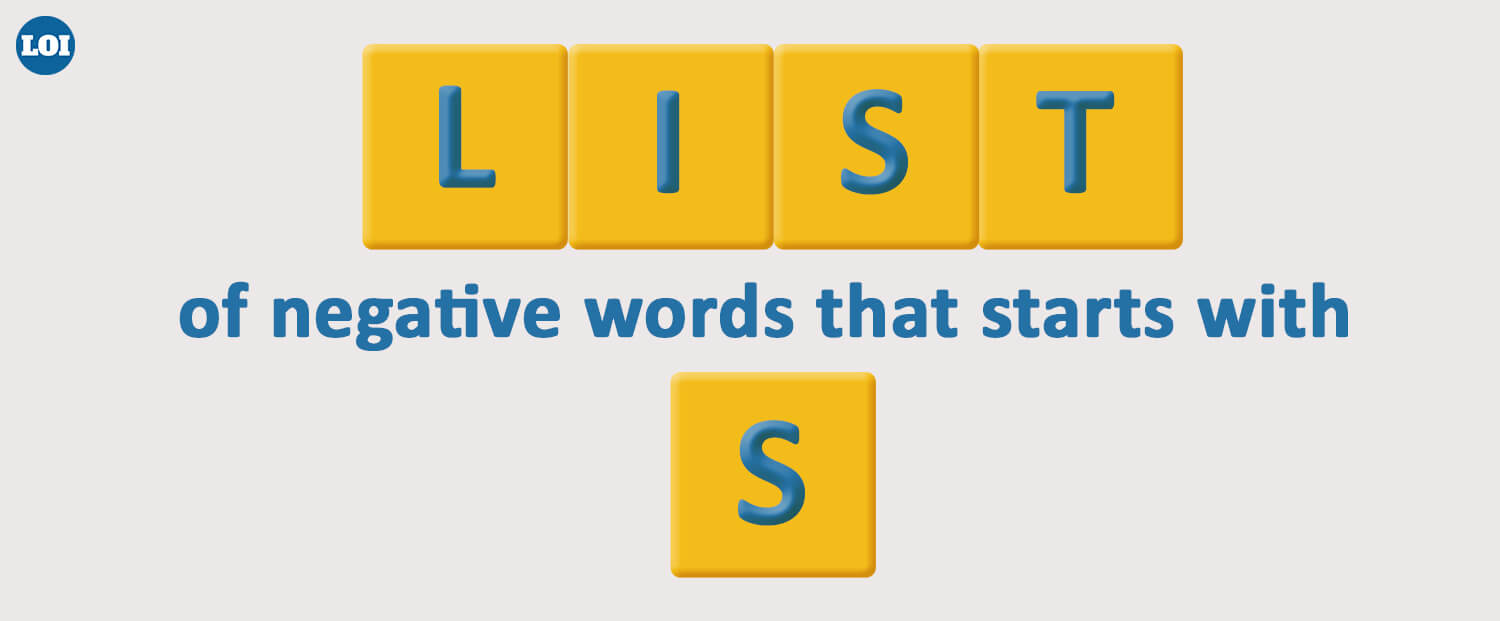Meta has recently launched its most intelligent AI assistant that we can freely use because it is a friendly AI assistant that helps you generate ideas for effective chatting, prompts, animation, or many other features.
Meta AI is introduced to all its social media apps, Facebook, Instagram, and WhatsApp, to keep its users updated with emerging technology. From that perspective, what you need to learn regarding how to use the chatbot of meta AI on WhatsApp is that in this guide, we will highlight all aspects that are easy to understand.
Moreover, this feature is currently not available in some countries, like India and Pakistan, or in those countries that are still developing; apart from that, at this time, only English is supported. Let's start to unveil what's behind the use of meta AI on WhatsApp.
Embarking on Your Meta AI WhatsApp Journey
Before diving into using Meta AI on WhatsApp, it's essential to confirm its availability in your country. Once you've verified access to these innovative features, you can proceed with the following step-by-step guide.
To facilitate the Meta-AI feature, open WhatsApp and go to the screen chat
Select by clicking the " New Chat" button and for assistance, use the " Meta AI" option
If you want to give prompts, then you should read and accept the terms of service for an effective response
A few users gained access to the meta AI icon ring that can be tapped to begin a chat with the meta AI chatbot
How Should We Chat With Meta AI On WhatsApp?
It's not rocket science to understand its casual method of chatting with Meta AI on WhatsApp; it seems like we start chatting normally by sending a message, just like in regular WhatsApp conversations. Additionally, meta AI is also responsible for understanding and giving you a wide range of topics and questions that you can insert into meta AI for better results.
Ask Your Queries to Meta AI On WhatsApp
For any kind of question, if you are looking to find an effective answer, then you should be able to provide an effective query to Meta AI as per your requirements because Meta AI has a vast knowledge base and can answer various questions.
Receive Recommendations to Meta AI On WhatsApp
The most important thing for you while using Meta AI on WhatsApp is that it offers diverse options to receive personalised recommendations based on your interests and preferences. Let’s try to make it simple if you're looking for suggestions on reading the best books, the best movies to watch, or any other things that are complicated to choose. Meta AI can assist you in resolving your complexity.
Discuss Interests
Another valuable option for you on Meta AI on WhatsApp is that you can discuss a variety of your interests because it is also designed to engage in informative conversations on various aspects of that concern. You can discuss your hobbies, current events, or any other topic that you want to share.
WhatsApp Group Chats: How Should Meta AI Be Used?
After getting a lot of awesome feedback from WhatsApp chat group numbers and a percentage of user feedback, Meta has decided to incorporate its new meta AI feature into the WhatsApp chat groups to enhance the discussion power of users with strong logic and help provide full information.
What are the benefits of Meta AI for WhatsApp group chats?
How can you generate AI images with Meta AI on WhatsApp?
The most attention-seeking feature of meta for its users is that you can generate AI images by giving prompts that should be according to the central idea of your creativity for better results as we perform on other competitors of meta AI like Bing AI, Google boards, and so on.
A step-by-step guide to generating AI images with Meta AI
Open your WhatsApp
Enter "@" in the message field and select "/imagine" from the options presented
Type your prompts, which should be creative
Click the sending option, and then Meta AI will be responsible for creating images according to your prompts
Important Notes For Users
Users can get benefits from updating previous images by replying to the same images if they want to change or suggest something more to make it perfect according to what they want
If you have previously applied WhatsApp's end-to-end encryption privacy policy, you may not be able to benefit from Meta AI support, but there is a way to enable it. However, you have the option to delete individual chats with Als or request the deletion of information you previously shared with Meta AI.
Final Thoughts
Meta AI is also planning to introduce the Lalma 3 AI language model to enhance the efficiency of progress by competing with its rivals. It would be more valuable for users to get available ideas that they can use for making reels, videos, or anywhere they want. Knowing the potential and worth of Meta AI is the best practice for learning more about Meta. Moreover, it's also unveiling something more innovative for its users in the future, like advanced conversational AI, multimodal interaction, specialised AI models, explainable AI, ethical AI, and so on.
People Also Ask (FAQs)
Q: How do I access Meta AI in WhatsApp?
A: Follow the following steps to get access to Meta AI on WhatsApp:
Confirm Meta AI availability in your country before starting
Open WhatsApp and navigate to the chat screen
Click "New Chat" and select "Meta AI" for assistance
Review and accept the terms of service for effective prompts
Some users access Meta AI via an icon ring, tapping to begin a chat
Q: How do I remove Meta AI from WhatsApp?
A: The following guide will assist you with how to remove Meta AI from WhatsApp:
You can hide the new Meta AI button in Settings
Simply go to Settings, then Chats
Then select the Show Meta AI Button